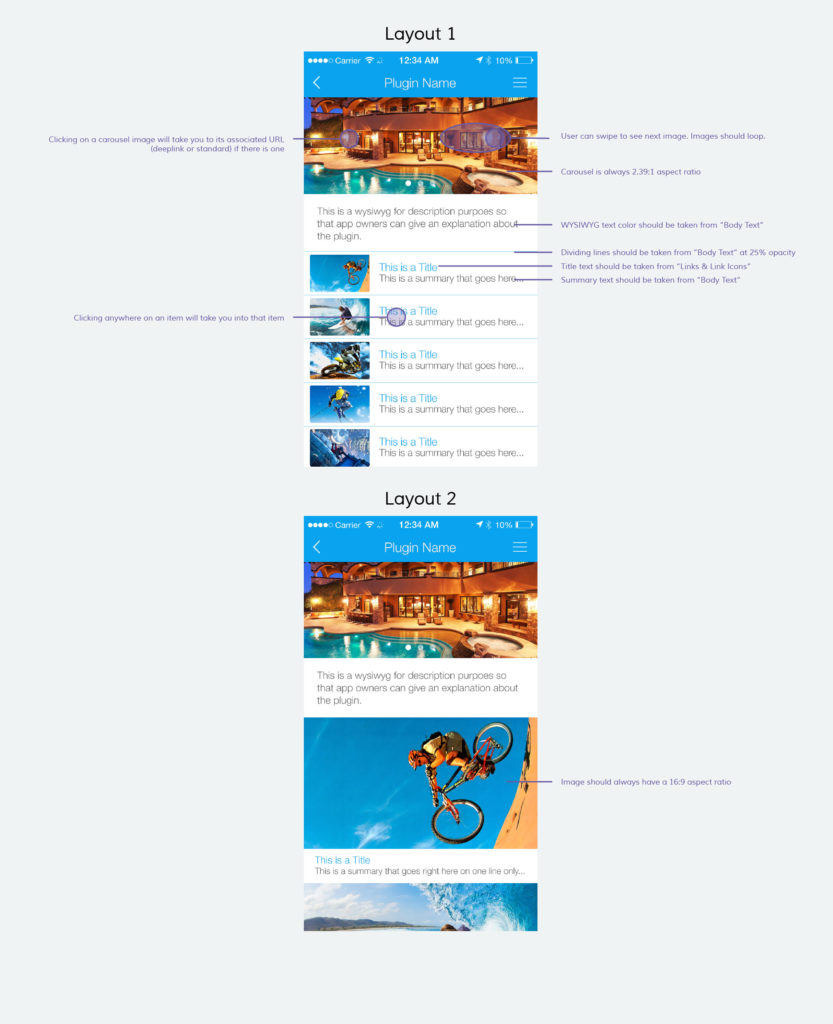5 Ways You Will Benefit From Wireframing Your Mobile App

The decision to build a mobile app starts with excitement and vision.
Even though you may already have a perception of how the app will look like, there is a crucial step early in the planning process that will make all the difference later – wireframing.
In mobile app development, wireframing is a schematic blueprint; a visual guide that represents the app layout, the flow between the screens and its functional representation informed by your business objective.
A mobile app wireframe lets you explore your thought process, navigation and utility of an app with the benefit of simplicity. It bridges the gap between your initial, raw thoughts and a final product before any coding begins.
There are many advantages to wireframing:
Create a Mobile App for FREE with BuildFire
- You can pencil it on paper or use some of many available online tools like Fluid UI
- It is quick and easy to create and change, potentially saving you hundreds of development hours
- It is a superb visual aid
- It promotes discussion and analysis
Wireframing helps you visualize a full app experience without the distractions of visual design and graphic elements. This allows for a deeper exploration of multiple layout ideas, concepts, and workflows, leading to a process of building a fully functional, intuitive and user-friendly mobile app.
While you may want to skip wireframing and jump straight into development, don’t do it! Wireframing will help you avoid many unanticipated obstacles and perhaps save you thousands of dollars in engineering costs later.
Let’s dive in!
1) Deeply understand your use case(s).
First, you should clearly define the purpose of your app. This will be a small, specific task your users can achieve with it. It is the groundwork for success, and you should look at it as the number one reason your users will want to download and use the app, which should feed into all the work included in building it.
Your app shouldn’t simply please the eye – it must help the user solve a problem or achieve a goal. Otherwise, it will ultimately be forgotten, irrelevant, and deleted.
A foolproof way to define value and purpose for your app is by documenting its use cases.
A use case is a single list of actions that your user will take to achieve a goal from start to finish. Depending on the goal(s), the number of use cases can vary.
For example, in most scenarios, a weather app’s one and only goal will be disclosing the weather conditions for a certain location within a given timeframe. A taxi app’s goal is simply booking a taxi.
On the contrary, an app for your human resources department will have many goals, such as one-on-one chat communication, company-wide communication, employee reviews and feedback, training, policy content and management, perhaps single sign in with your internal systems, and more.
Quora’s mobile app wants you to ask questions, answer questions, upvote, comment, share, and search. Each of these goals represents a different use case and consists of different steps of the in-app journey.
Investing time and effort into wireframing feeds clarity into each step of the app planning and development process, allowing you to invest your resources into the most value-added elements and sharpen your vision.
The only true way to achieve this sharpness in this early stage is by having a crystal clear definition of your app’s use cases and using them to lead all future decisions, development, messaging, and updates.
Use cases and wireframing will help you answer these questions:
- How will your app solve an issue, or relieve a pain point?
- What is the goal (or multiple goals) that your app will help them achieve?
- What is the most likely core reason why someone will download your app in the first place, i.e. what is its unique selling point?
- Where there are several use cases, how do they relate to each other and how will they all work together in your overall messaging and purpose?
2) Walk in your user’s shoes.
This one may seem obvious, but it isn’t emphasized enough: it is crucial to understand the context behind the use case. This focuses on what your user will see when trying to complete the single task – the task you defined above – they had in mind when downloading the app in the first place.
Wireframing allows you to think about the context and the motivation behind your users’ actions and enables you to adjust to it.
Using a gaming app while sitting on the couch is very different from designing for a support technician in the field.
With wireframing, you’re working with a document that is easily modified. You have a unique opportunity to easily explore and define the most common conditions of the user.
Get Started With BuildFire Today!
Pick a template to start designing the app yourself, or let our professional design team build it for you.
- Mobile app development for iOS & Android
- No coding required
- 150+ pre-built features
- Unlimited customization
- 14 day free trial
For each of these contexts, analyze the process, the limitations, and the app’s utility and ability to fulfill the user’s needs with little or no friction points and extra steps.
Let’s take an example of a railway app that permits the user to access train schedules and book tickets. At first, you might imagine a home screen with large branding, fields for user log in and a menu available at the top right-hand corner where users can access the search fields and their personal settings.
If you think about context, your user is on the go, looking for a quick solution and likely in a hurry. Therefore, the more desirable flow here is a home screen that immediately offers searching for the desired train, stops and schedules; ideally suggesting the best options based on current location. Activities like logging in should be secondary, as the most likely goal of the user is to simply find the train timetable, so don’t make them navigate through multiple steps to reach their objective.
If your user isn’t able to get to their goal in the way they imagined – in this case, in the shortest time possible and with the least amount of screens and text fields – they will eventually give up and look for the solution that will live up to these expectations.
The user’s point of view and their immediate context are extremely important. Wireframing will help you clarify the user journey:
- For each of your use cases, what is the immediate context (or multiple contexts) that the user will find themselves in when accessing your app?
- How can this context, combined with that goal, be optimized for from a perspective of your app’s home screen and the immediate first actions?
- What is the ideal time it will take the user to achieve the goal based on context? Will success be indicated by longer or shorter in-app time?
3) Optimize the number and order of screens to reach the goal.
High page views, pages per session and low bounce rate have commonly been seen as success metrics across website analytics – and very logically so.
However, in a mobile app environment, the screen real estate is limited, and users often need information in a matter of seconds. Websites need to be informative, apps should be efficient.
More screens (equalling page views) per session could indicate that your user is struggling to find what they are looking for. Maybe the path you imagined isn’t as clear and intuitive? Maybe the user prefers a different order of actions from what you imagined? These and similar scenarios are annoying for the user because of the extra number of steps it takes them to achieve their goal.
It’s simple: no one likes tapping the ‘back’ button a dozen times just because they can’t seem to find a logical path.
Wireframing can help by displaying how end users will see the app, and transition between screens becomes clear and straightforward. It will easily prevent frustrations for the user with minimum resources.
More importantly, you do all this before any development, design or coding has started. You will tackle screen flow, content and layout issues at the stage when it costs you virtually nothing to make drastic changes.
With a wireframe, you will answer the following questions about the screen flow:
- What is the user’s ideal behavior in your app?
- Will a good user experience be reflected by long in-app time in case of a reading app or by shorter in-app time when it’s crucial to access information immediately?
- How many screens should your users view before achieving their goal?
- What is the best order and categorization of menu items and subitems to reduce unnecessary steps?
- How do we make navigation intuitive?
- Which items and can be completely removed compared to a desktop experience?
4) More efficient use of high-level design and mockup resources.
While wireframes include all key organizational elements of an app, such as menus, buttons, call-to-actions and main functionalities – they are still stripped from complex design elements, and simply focus on app’s skeleton.
This saves time across teams and stakeholders as no coding or design work needs to be done at this stage. Because wireframe defines how an app will work rather than what it will look like, it is much easier to move between its core elements as no design or code needs to be changed.
Once the basic wireframing is complete, you can engage more costly resources, such as developers, graphic designers, copywriters and any other teams involved to work on the app prototype.
Because of wireframing, your overall development time frame can allow for better resource distribution, or it can simply be quicker overall. It allows you to move fast and provide your teams with a clear early picture of what you’re trying to achieve with the app.
5) Find the optimal flow by testing multiple wireframes.
At this early stage, any and all feedback from the end-user perspective is valuable.
For each use case, you might test a number of wireframes, such as button positioning, menu layout, and more. Multiple wireframes will pay off long term because of how easy it is to make subtle tweaks now compared to later, when there will be design or developer work involved.
This way, you will enhance the testing purpose and open up the possibility to test various functional flows. At the same time, you will save hours of subsequent work of other teams as these multiple versions only take minutes to create, compared to weeks of design and development work that would take later on.
Again, for multiple wireframes, keep in mind your use cases and your app’s ultimate value and purpose, making sure you don’t switch between use cases when you are creating wireframes that will be tested against each other. If you did that, you wouldn’t test against the same user journey and screen flow.
Subsequently, when creating multiple wireframes for a single use case, you should ideally only tweak a small number of elements at once to be able to measure the true feedback between the versions. If you change too many functionalities simultaneously, you may not be able to pinpoint which one ‘works’ and which one seems off.
That being said, your multiple wireframes should contain tweaks in the visual hierarchy, navigation structure, name of the labels, tabs and buttons, positioning, size, or anything else that may affect the user experience and make preliminary testing more meaningful.
Multiple wireframes will help you answer the following:
- Which elements and functionalities can affect user experience?
- While many different versions of these elements seem logical, which few will be natural for the user?
Conclusion
Wireframing is such a key first step in the app creation process and in preparation for the costly and more labor-intensive tasks to come, starting with the actual design and building all the way to submission, launch, promotion, and analysis.
Because it is such a simple, low-investment task, you can get creative and practical at the same time, ensuring increased productivity in all subsequent steps in the app creation process.
If you are short on time and resources, you might consider engaging a wireframing expert. BuildFire, like most app development companies, has a team of people with deep wireframing experience. Generally, the cost of expert guidance in this area is very reasonable; especially in relation to actual development costs. Pay a little now and avoid costly mistakes later.