Mobile apps and smartphones have become a crucial part of daily life in the modern era. Mobile usage is at its all-time high with no signs of slowing down for the foreseeable future.
People are getting push notifications on their screens every day. Their favorite mobile app is just a click away from their pocket 24/7/365.
According to new research, there are more than 8.93 million mobile apps available worldwide. But not all of these apps are successful. If you want to create apps, the app design needs to be a top priority.
At BuildFire, we’ve developed over 10,000+ mobile apps on our platform. We know everything there is to know about mobile app design. Our experience working with so many different developers has taught us some common challenges faced by mobile app designers on a daily basis.
We created this guide so you can identify these challenges ahead of time, avoid them, and fix them. Let’s dive in.
Why is Mobile App Design So Important
First and foremost, what makes mobile app design such a high priority?
For apps to have success, the end-users must have an enjoyable experience. This is directly related to your user interface and other visual design elements. A great app design will draw people to your mobile app. You can use your design to build customer loyalty and establish your branding strategy as well.
In simple terms, people don’t want to use an app if the design has flaws. Poor design will lead to high abandonment rates, low retention rates and crush your conversion rates.
The data backs this up. In fact, studies show that up to 90% of users have stopped using an app due to a poor experience. 68% of people say they stop using an app if it has a poorly designed UX (user experience).
On the flip side, 74% of people are more likely to use your app if it has an attractive UX.
11 Common App Design Mistakes (How to Avoid & Fix Them)
Based on our experience, these are the most common mobile app design problems that people make every day. You and your development team can avoid these issues and fix them by following our solutions and best practices.
#1 — Design Compatibility Issues
You need to understand that your mobile app doesn’t operate in a vacuum. It lives on a user’s device alongside dozens of other apps.
In fact, the average smartphone user has 80+ apps installed on their mobile device.
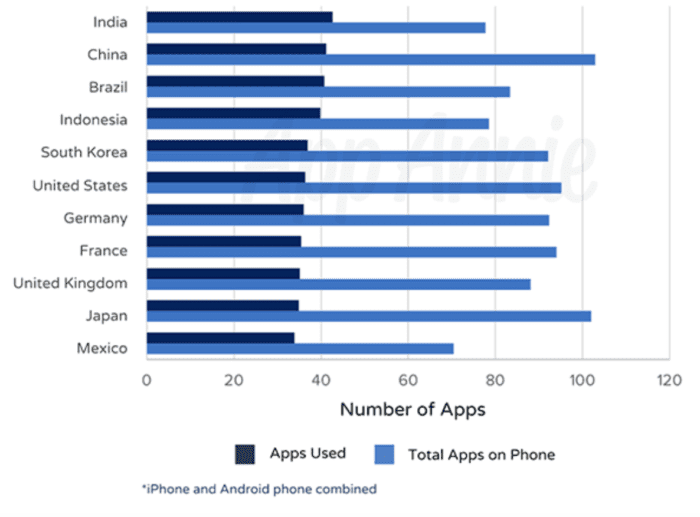
A major design flaw in apps is failing to ensure compatibility with other apps on a user’s device.
For example, contract tracing apps have skyrocketed in popularity due to obvious global events. These apps take the geolocation data of other apps on a smartphone and use that information to see where users are and if they were exposed to a virus. But if your app doesn’t function and play nice with other software, those features will fail.
Solution
Take advantage of compatibility testing tools when you’re designing an app. Compatibility testing is normally used to ensure your app works across multiple platforms and devices. But you can also use it to test its compatibility with other software.
In this case, the software you’d be testing against would be other apps. This is especially important if you want your app to integrate with other tools on the market.
For example, look at an app like Slack. It integrates with other apps like Google Drive, Gmail, Twitter, Box, and more.
#2 — Complicating the User Interface
Look at the best apps on the market today. What do all of them have in common? They all have a simple user interface.
Lots of app designers get carried away during the design process and try to get too creative. Oftentimes, this creativity spirals out of control and hinders the user experience.
A complex user interface makes it difficult for people to perform common user tasks within the app. Something as simple as navigating to your product page, scheduling an appointment, or making a reservation becomes a hassle.
Solution
When you’re designing an app, think about the core features and how those features impact the design. Each time you make a change to the design that impacts the user interface, ask yourself this question—does this decision have a purpose?
If the answer is no, then you’ll likely want to rethink the decision. Try to simplify the user interface into a handful of basic screens, so it’s extremely obvious how to navigate the mobile app.
#3 — Poor First Impression
First impressions can make or break the success of mobile apps. In fact, 60% of people won’t even scroll beyond your first impression before making a decision. An additional 50% of people make decisions about app usage based on first impressions alone.
Alternatively, a good first impression increases conversions by up to 35%.
Here’s something else to consider, 77% of people abandon apps within three to seven days of the download date. When someone opens your app for the first time, you have just 20 seconds to impress them with your design.
Solution
Don’t let creativity hinder your design success. Users expect apps to look and feel a certain way. So don’t get carried away with the design process.
Think about what a user has to do when they first open your app. Do they need to create an account or register? How can you make this design as user-friendly as possible?
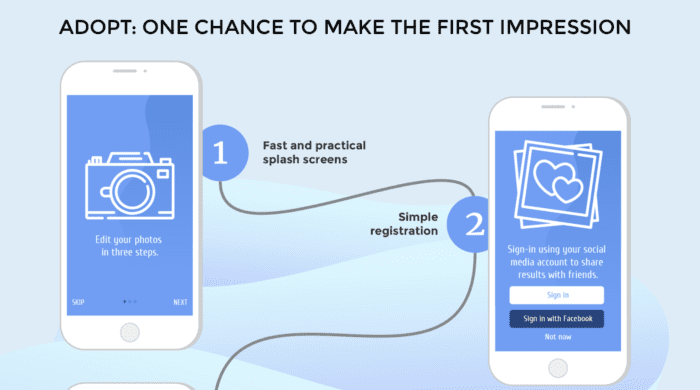
Keeping the design elements simple here and allowing them to register through a social media integration can ensure they have a positive first experience.
#4 — Trying to Copy Your Competitor’s Mobile Apps
Many mobile app designers make the mistake of trying to mirror other apps on the market. While you can definitely use other apps as inspiration, copying those designs alone won’t be enough to nail a great design.
Mobile users can spot copycats a mile away. If you can’t differentiate yourself from other players in the app industry, then it’s going to be a problem for the long-term growth and success of your app.
Solution
Lean on the design community for ideas, trends, and inspirations. But don’t copy the design of other apps.
Instead, learn to follow app design best practices. Look to see what other apps on the market are doing well, and use that information in your own mobile app design.
#5 — Design Inconsistencies
As previously mentioned, your mobile app doesn’t live on its own planet. Not only do you need to ensure the design is consistent throughout each mobile screen and device, but you should also ensure the design matches other brand touchpoints.
According to a recent study, brand consistency can boost revenue by up to 33%.
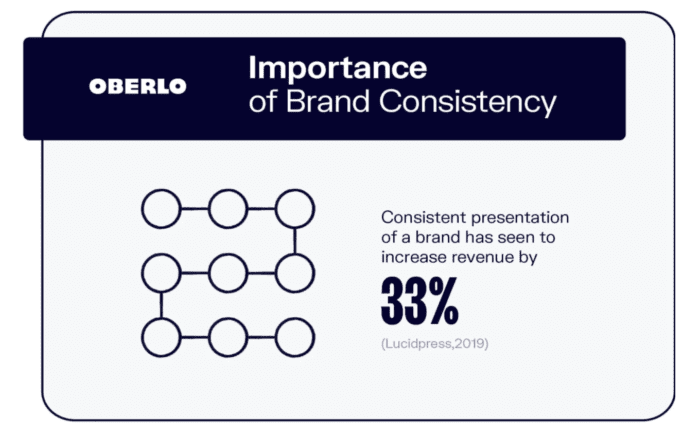
Color alone can make a huge difference here. In fact, using a signature color for your app can increase brand recognition by 80%.
It might sound obvious, but too many designers get this wrong.
Solution
If you want to be a great mobile app designer, make sure you take other design elements from your brand and incorporate them into your mobile app.
Here’s a really simple example to showcase what I’m talking about.
We’re all familiar with Starbucks. Without even showing you a picture, I’m sure you can associate a color with this brand. So when you land on their website, it’s no surprise to see that color all over the page.
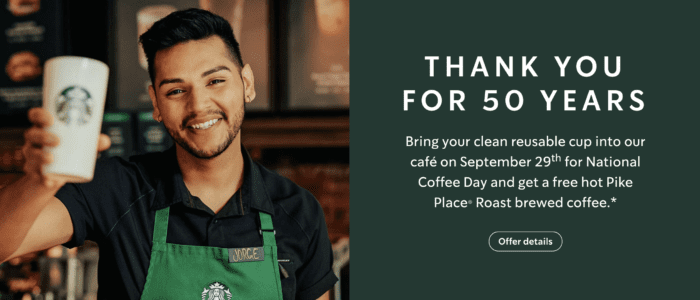
But what if you went to the Starbucks mobile app, and the color scheme was yellow and red? This decision wouldn’t make sense.
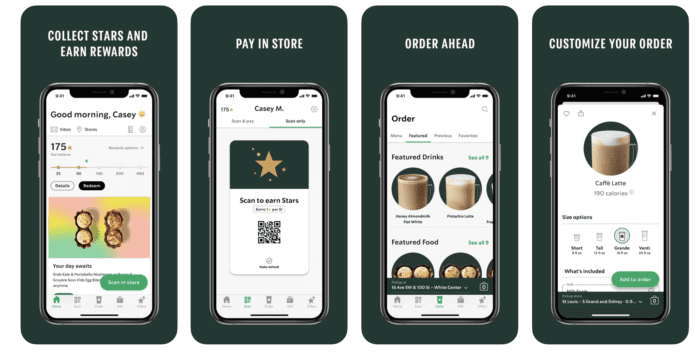
For a big brand like Starbucks, this might seem obvious. But every mobile app designer needs to take this same approach, regardless of the app they’re creating.
#6 — Failing to Get User Feedback
There’s no such thing as the perfect app. But all successful apps do market research with real users. This is a crucial aspect of the UX design process.
You can’t just assume that your app design works well. Lots of apps have design flaws, and users abandon the app based on those types of issues.
Solution
Gather user input during the initial design stages, before the app launches. Then you can continue to gather feedback once your app is on the market.
Learn to spot navigation patterns as users perform relevant tasks using your app.
Making adjustments will lead to a positive user experience and ultimately improve the UX design of your product.
#7 — Not Understanding App Architecture
App architecture can be defined as the patterns and techniques used to create mobile apps. So being a graphic designer alone won’t be enough to help you ensure the app performs well.
App architecture involves interface elements, compatibility with different mobile devices, OS design guidelines, and so much more.
Solution
Start thinking about the app architecture before you design the app. Map out the user flow and think about how everything will make sense from a technical perspective before you worry about the visual aesthetics.
Think about the user’s memory load as well. Working with a UI designer for this process will make your life easier.
#8 — Poor Timeline and Budget Planning
Having a clearly defined timeline and budget before you start the development process is crucial for success. Too many development teams overlook this step, and it causes them to run into problems down the road.
While it would be great to launch your app overnight, that’s not how this works. Most apps take at least four to six months before they can launch.
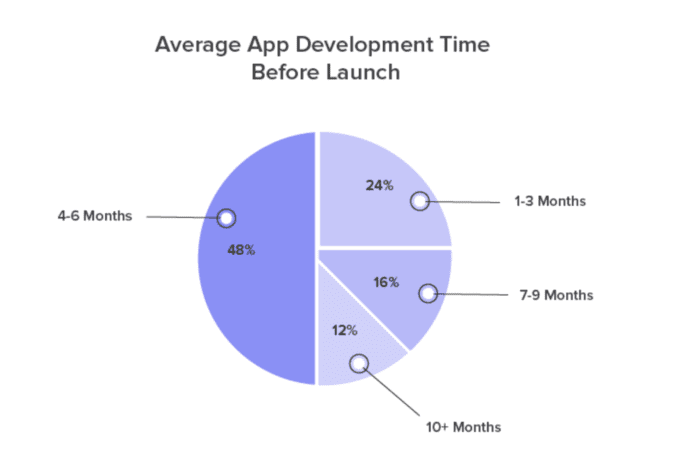
The design phase of your app project needs to be taken into consideration here as well. Understand that app design is a continually evolving project and likely won’t be done after your app launches either. You’ll still need to make design changes down the road, so make sure you have funds in your budget allocated for this.
Solution
If you want to get your app to market as soon as possible, consider using an app builder like BuildFire. Our solution has beautifully designed templates that you can customize with ease.
Anyone can use BuildFire to create an app without hiring a designer. We’ll help you get to market faster while staying under budget—without sacrificing quality or performance.
#9 — Unclear UX Designer and UI Designer Roles
UX design and UI design are often used interchangeably. But the two terms are actually very different.
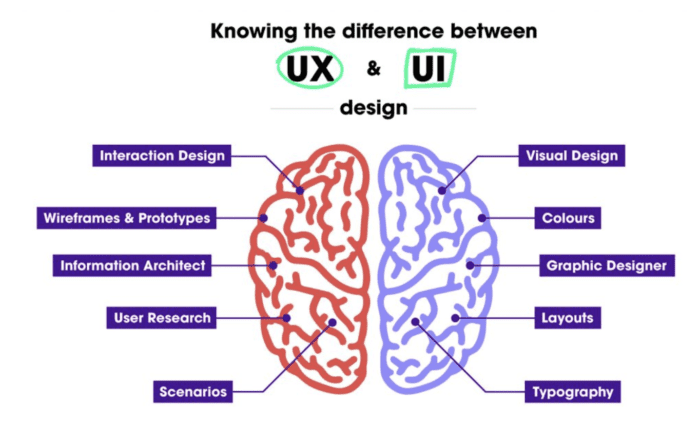
UX designers are responsible for ensuring the overall style of the app translates to a seamless experience for users. This goes beyond graphic elements and transcends to the emotional connection an app has with your brand.
It’s the UI designer’s job to focus on the user interface. The UI elements of your app will ultimately impact the user experience as well, which is why it’s so important for UX and UI designers to work closely together.
Solution
If you’re hiring a design team, make sure you establish clearly defined roles for UX and UI.
The UX designer will handle things like market research, creating customer personas, creating wireframes, prototyping, and designing user flows. UI designers will focus more on graphic design, animations, interactivity, and all aspects of the user interface.
#10 — Product Display Issues
This is a problem that commonly occurs with ecommerce sites transitioning to mobile apps. The product pages on your site may not always be compatible with your app.
Even if it does render ok from the app, it’s still tough for users to tell what they’re buying from such a small screen.
Solution
Use an app builder that seamlessly integrates with ecommerce solutions like Shopify. This ensures a smooth transition from your ecommerce site to the app without having to worry about mobile design flaws related to product display.
Then you can take advantage of in-app notifications and other marketing tools to ensure you’re getting high conversion rates.
#11 — Bridging the Gap Between Mobile App Design and Mobile App Development
App developers and mobile app designers both play crucial roles in the final outcome of an app. But the roles are very different.
Your mobile app design is useless without development, and development serves no purpose without design.
A designer might create something because they think it will improve the user journey. But a developer could see this design that’s inefficient from a technical perspective on the app.
All too often, we see developers and designers working in isolation. This ultimately creates gaps in the development process, causing product issues and design problems. It can also create friction on your team and cause projects to run past the timeline and over budget.
Solution
There needs to be a clear line of communication to bridge the gap between developers and designers. Daily or weekly standups with your team to get everyone on the same page is really important.
Both parties need to share their knowledge and opinions openly, in a way that’s productive for the final product. This will help identify potential conflicts before they arise.
Final Thoughts
Mobile app design isn’t always easy. But if you can identify the top challenges ahead of time, you can prevent them from causing problems with your app down the road.
Some app design best practices are obvious, like ensuring the app works on both Apple and Android devices. Others are a bit more complex, like reducing the user’s memory load by making buttons and icons visible on the screen.
But if you follow the advice in this guide, you’ll be on your way to a successful mobile app design.