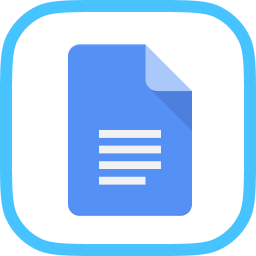
Google Docs
Embed Google Docs into your mobile app, allowing users to view, edit, and collaborate on documents seamlessly within the app experience.
How to Use
Embed Google Docs into your mobile app, allowing users to view, edit, and collaborate on documents seamlessly within the app experience. This integration provides a smooth and interactive way to work on documents together.
This feature works really well for enhancing collaboration—and you have total flexibility in managing document permissions, syncing changes, and ensuring a seamless experience for all users.
Use Cases
· Internal teams and departments can work collaboratively on shared project documents
· Churches can have their community collaborate on documents for fundraisers, potluck dinners, and gift donations
· Event planners can manage virtual to-do lists with their entire team
· Online personal trainers can send workouts and meal plans to clients in an editable Google Doc
· People taking online courses can share collaborative notes with each other
· Users writing on your app’s community message board can add Google Docs attachments
Features
· Google Docs integration
· Offline viewing and editing capability
· Collaborative document management
· Continue working across web and mobile
· Built-in permission management to control view, edit, and share access