When you submit an iOS app to the Apple App Store, you’ll see a “keywords” field in your App Store Connect account.
App store keywords explain what your app is all about. These terms help Apple’s search algorithm display relevant search results to people on the app store.
App store keywords are private and won’t be displayed publicly anywhere on the Apple App Store. But they’re still crucial for your mobile app marketing and app store optimization (ASO) strategies.
Understanding how to optimize your keywords properly will give you an edge over other apps, help you rank higher for related searches, and ultimately get more app downloads.
This in-depth guide will explain everything you need to know about optimizing app store keywords for the Apple App Store.
What is App Store Optimization?
App store optimization (ASO) is the process of enhancing a mobile app’s organic visibility on app stores. It involves strategies and tactics, including keyword optimization, to help your app rank higher for keywords and related searches.
Elements like your app description, app store icon, screenshots, keywords, app title, metadata, and other factors all have an impact on app store searches.
If you’re familiar with SEO (search engine optimization), then you already understand the core concepts of ASO. But instead of applying strategies to rank organically for Google searches (like you do with SEO), you’re leveraging different tactics that are specific to app store searches.
Refer to our complete guide to app store optimization for a deeper explanation of the topic.
App Store Optimization vs. Apple Search Ads
ASO is commonly confused with Apple Search Ads. While both mobile app marketing tactics help boost your app downloads, they’re very different from each other.
App store optimization primarily focuses on organic reach. You’re setting up the app store listing to rank high for searches.
Apple Search Ads are paid promotions. They appear at the top of the search results, marked and highlighted as an ad.
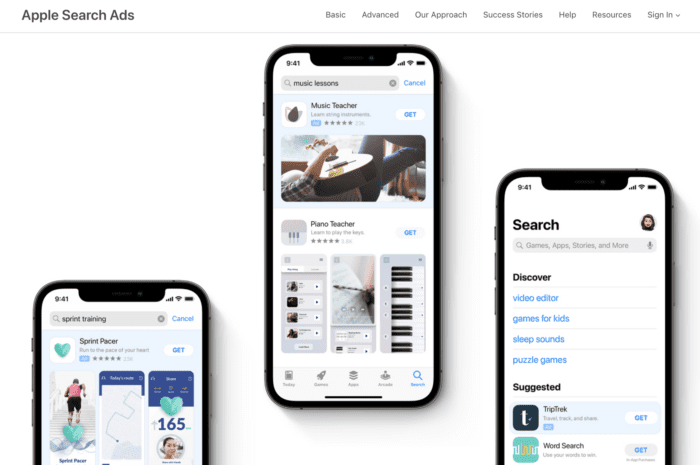
Running search ads is a shortcut to the top, and it’s good for fast results.
But ads don’t guarantee downloads. You still need to optimize your app store listing. Users who click on your listing from a search ad will still look at your description and screenshots before they download it.
The best app download strategies focus on a mix of both organic and paid tactics. But prioritizing ASO and keyword optimization is crucial for each approach.
15 Tips to Optimize Keywords for App Stores
Below you’ll find proven strategies and best practices for app store keyword optimization. Keep these in mind as you’re submitting your app and adjusting your ASO strategies.
1. Split Terms Into Separate Keywords
You do not need to enter complete search terms when you’re submitting keywords. The algorithm will automatically create combinations for you based on your keywords.
For example, the term “buy hats” can be split into “buy” and “hats.” So you would only have to enter the keyword “buy” once instead of including it for every product you’re selling through the app.
This is a great way to get the most out of your character count and add as many keywords as possible without being redundant.
2. Eliminate Spaces
Remember, app store keywords are not public. So you don’t have to worry about the list being aesthetically pleasing to the human eye.
This means you can eliminate all spaces between your keywords. As long as you’re using a comma to separate one keyword from another, Apple will automatically recognize them as different words.
3. Avoid Plurals
It should come as no surprise to learn that Apple has a highly sophisticated algorithm.
The system is smart enough to recognize the plural form of words without you adding extra characters to your keywords.
It might sound like a simple fix, but pluralizing words can really eat into your character count.
Hats, shoes, sneakers, belts, socks, and shirts. You can get back six characters just by eliminating the “s” on each of these keywords.

4. Remove Stop and Connector Keywords
Apple automatically filters out basic keywords that are too generic. These are commonly known as “stop” or “connector” words.
Examples include:
- a
- the
- of
- by
- but
- this
- with
- you
- all
- an
- any
- app
- if
- is
- no
- here
- do
- to
- who
- why
- would
- me
- i
You get the idea. Do not include these in your keywords, as Apple will just ignore them.
5. Keep it Simple
Think about how people search for apps on the Apple App Store.
Remember, they’re searching from a smartphone or tablet. So they won’t be typing out long or complicated phrases.
App store searches are short and simple.
For example, most people probably won’t search for words like “purchase” or “obtain.” They’d just search for “buy.”
Take a glance at your list and look at words that jump out as being too long or complicated. Look for ways to shorten those keywords and put them into the simplest, shortest, and most casual phrasing possible.

6. Don’t Use Your Brand Name or App Name
Branded and generic keywords don’t perform well either when you’re adding app store keywords.
That’s because the algorithm will automatically look at other parts of your app, in addition to the keywords. This includes your app name, developer name, and app category.
So adding these to your keyword list is just a waste.
7. Start With Your Best Keywords
The order of your keywords is important.
Apple’s search algorithm puts a stronger priority on words at the beginning of your list compared to the end of it.
Once you’ve come up with a list, make sure you organize your keyword rankings before you submit everything. Always put your most important keywords at the front of the list.
8. Maximize All 100 Characters
Apple gives you 100 characters of keywords to use. Make sure you’re taking full advantage of every character.
This gives you the chance to get as many related keywords into your app store listing as possible.
Simple tips like avoiding plurals and eliminating spaces are easy ways to maximize the limits.
If you’ve done this already and you’re still at 97/100 characters used, see if you can get rid of a character somewhere else and add another four-letter word to the end of your list.

9. Avoid Duplicates
Surprisingly, we see lots of people use the same keywords multiple times. This is definitely a mistake that you want to avoid.
It typically happens when brands are targeting two different keywords that share a term.
For example, let’s say you’re selling jewelry through your app. You’re likely targeting words like gold necklace, gold earrings, and gold bracelet.
But don’t repeat “gold” more than once.
Instead, keep the list as gold, necklace, earrings, and bracelet.
10. Eliminate Special Characters
Do not use special characters, like # or @.
Apple specifically says that these do not carry any weight in your search ranking. So don’t waste space on them.
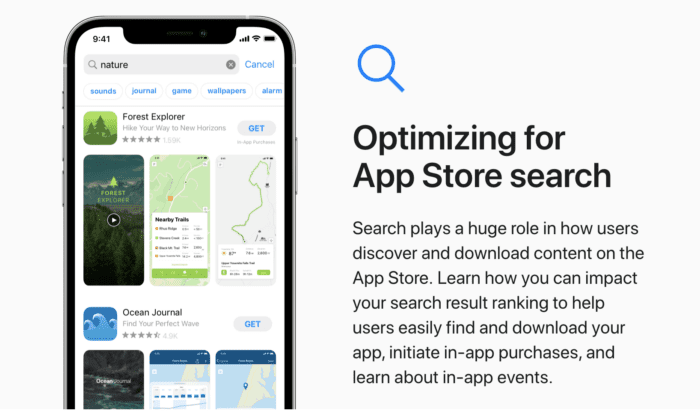
11. Use Digits Instead of Writing Out Numbers
If you need to include numbers in your app store keywords, be sure to use the digit form instead of writing them out.
- 9 vs. nine
- 15 vs. fifteen
- 23 vs. twenty-three
Apple will recognize your digits as numbers, even if someone spells them out in their search (which would be rare).
If you have only one or two characters left to use and don’t have anything else to include, you could always put a digit in there. It’s a good placeholder and can’t hurt.
12. Update Your Search Terms Regularly
Your app store search terms shouldn’t be left alone and forgotten.
As your brand changes or you release new products or services, make sure you update the keywords to appropriately reflect those changes.
Check your keyword rankings to see which terms are driving the best performance. If some keywords aren’t performing, you can always eliminate them or replace them with synonyms.
13. Only Use Relevant Keywords
Make sure that you’re only using keywords that are directly related to your app and brand.
Some developers think that using popular app store keywords will help them appear for a broader range of searches. But this can actually backfire on you.
For example, let’s say you have an ecommerce app or banking app. You can’t use words like “game” or “social media” as a way to get more eyeballs on your app.
This will give you unwanted traffic that could lead to uninstalls—which can hurt your rankings.
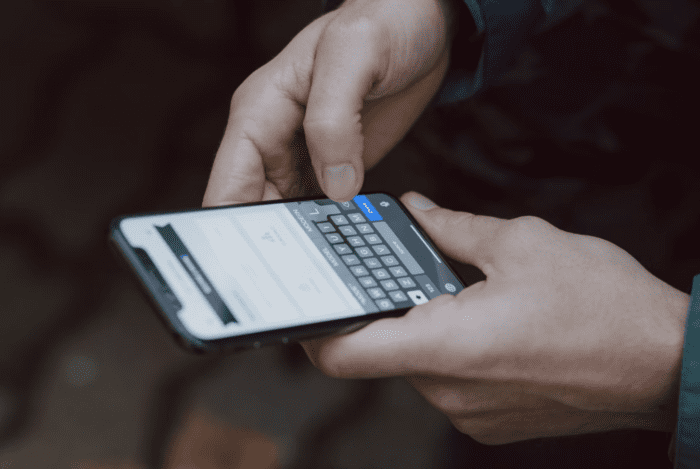
14. Target Keywords With Less Competition
You can use app store optimization tools to search for popular keywords and compare them against your competitor apps.
Contrary to popular belief, going after highly competitive terms isn’t the best option for most apps.
Instead, go for the low-hanging fruit. It’s better to target words that are highly specific to your target audience and have a lower search volume compared to terms with 20,000 daily searches that you’ll never rank for.
Your end goal is always to get more app downloads. So be smart with your decisions and don’t try to compete for keywords that won’t move the needle.
15. Monitor Your Keyword Performance
Statistics don’t lie.
You might think that some keywords will increase your visibility and drive app downloads, but keyword performance will tell you the truth.
Just make sure you’re giving your keywords enough time to work. Adding new app store keywords and expecting an influx of downloads today, tomorrow, or next week isn’t realistic.
But if it’s been three or six months and you see that certain terms aren’t performing, it’s probably a good time to reevaluate your strategy.
Final Thoughts
Learning how to optimize app store keywords will increase your organic app store exposure and boost app installations.
Every mobile app with a presence on the app store needs to prioritize keyword optimization and ASO.
Whether you’re in the process of launching an app or you’re just trying to improve the performance of an existing app, the tips in this guide will steer you in the right direction. So keep this saved or bookmarked so you can quickly reference the strategies whenever you’re working on keyword optimization.