It’s no secret that mobile apps have become part of our daily lives. From increasing brand awareness to generating more sales and improving internal workflows, the use cases for mobile apps in 2022 are seemingly endless.
But how do you get started with app development?
The vast majority of executives and decision-makers understand the importance of mobile apps. Many already have an app idea in mind. But taking that next step to actually create an app is where they struggle.
If this sounds like your situation, you’ve come to the right place. This step-by-step guide simplifies the mobile app development process and explains how to create an app for your business that’s delivered on time and within your budget.
7 Steps to Create Apps For Your Business
App development is far less daunting when you break it down into simple, attainable tasks.
- Define your app development goals
- Set your budget and establish a timeline
- Assemble your app development team
- App design
- Add your key features
- Testing
- Promote and publish
We’ll cover each of these steps in greater detail below:
Step #1 — Define Your App Development Goals
It sounds obvious, but you’d be surprised at how many businesses skip or rush through this first step. Don’t make the same mistake.
Take a moment to truly understand your app’s purpose. This is the first building block on your path of building a successful app.
Avoid obvious or ambiguous goals like “we want to make more money” or “we want to make our customers happy.” These aren’t specific enough to drive the rest of this process and won’t get you very far.
Obviously, your goals will vary based on factors like your business size, target audience, industry, and other factors.
But one of the first things you should do is think about your app users. What pain points or frustrations are you trying to solve for them? Are you creating a customer-facing app that’s available for mass download on the app stores? Or is this an internal app for your employees?
Let’s look at some example goals for both consumer apps and internal apps so you have a better idea of how to approach this step.
Mobile Apps For Customers
The following example scenario may not apply to your specific business. But you can replicate the thought process and logic as you’re narrowing the focus of your goals.
Let’s say you run a gym chain with 25 locations across three states in your region. Each location has a different class schedule, and attendance varies by class, time, and instructor. Some classes are packed, and others are empty. Not only is this hindering the customer experience, but it’s also costly when you factor in the instructor’s fees to teach an empty room.
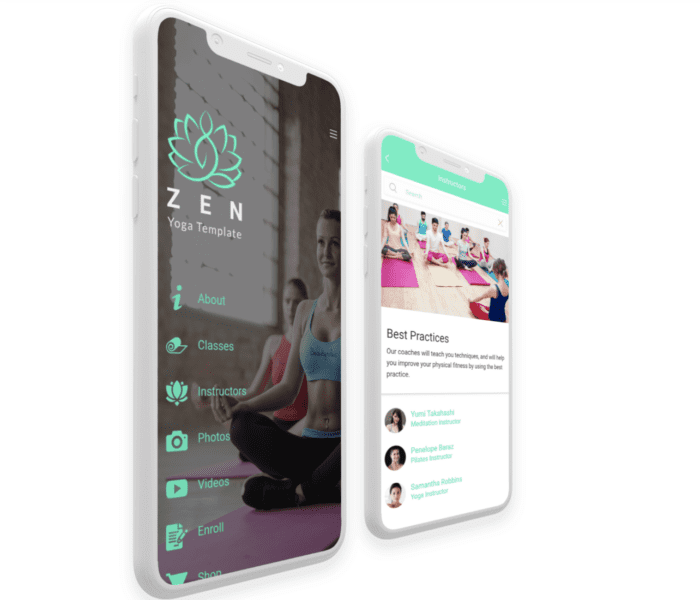
The solution—a mobile app with a real-time booking feature. Members can view schedules, class information, and sign-up for a spot directly from their mobile devices.
Can a gym app have features like membership sign ups, personal training videos, meal plans, and workout routines? Absolutely. But first, you need to focus on your primary goal and use case. Secondary features can always be added in at a later point.
Mobile Apps For Employees and Internal Processes
Internal apps are completely different from customer-facing applications. These are typically designed to improve the employee experience or reduce costs in specific workflows.
In this scenario, let’s say you have a mid-sized organization with roughly 700 employees dispersed across eight corporate offices nationwide. In addition to those eight offices, 20% of your staff is fully remote, and an additional 35% is hybrid. The majority of those hybrid employees split time between their homes, offices, and working on the road.
The problem? Your HR department is confined to a single location in Chicago, and your HR staff is only in the office from 9 am to 5 pm EST.
So when a hybrid employee working in California has a question about their benefits at 2:30 pm local time, they’re unable to reach an HR representative. Even if your staff is able to reach HR during office hours, they wait on hold, and it creates HR bottlenecks. This is not how you want your employees to spend time at work.
In terms of budgeting and personnel, extending HR office hours or opening an HR department in another location just isn’t an option for you right now.
The solution—an internal mobile app for HR communication. You can set up a centralized HR communication hub and even customize an employee self-service dashboard. So if they have questions about their pay, benefits, or other HR information, they can access it 24/7 without the need to call or email an HR rep.
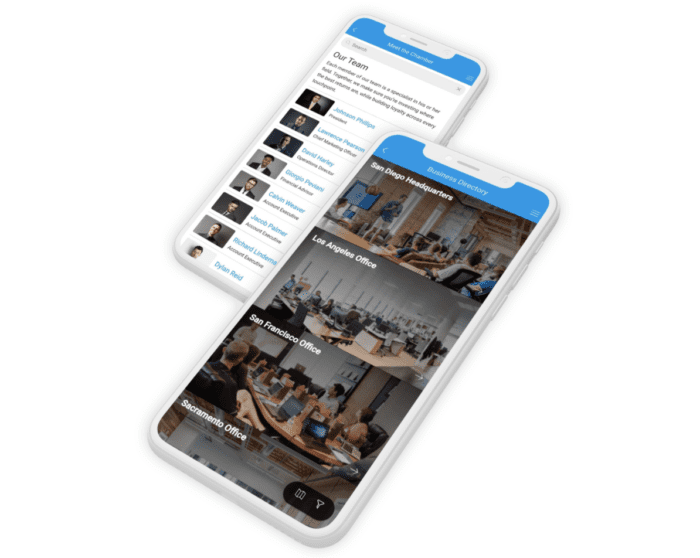
Other internal employee app goals could be related to training and compliance, employee onboarding, quick communication for urgent scheduling changes—the list goes on and on.
But again, rather than trying to build an app for everything, you need to focus on just one or two primary goals when you’re getting started.
These goals will be your north star as you continue through the rest of these steps.
Step #2 — Set Your Budget and Establish a Timeline
Now that you’ve clearly identified the intent and purpose of your app, it’s time to assess your finances. Let your CFO and Controller do their jobs here and come back to the table with a reasonable budget for app development.
They’ll obviously need to factor in some estimates for how the app will improve your ROI or change internal overhead costs.
Your HR costs might drop. But app maintenance costs will be a new line item on your expense report.
Common app development costs that you need to take into consideration include:
- App developers
- App designers
- Backend infrastructure
- Servers and architecture
- Hosting expenses
- Maintenance
In addition to the development costs, you’ll also need to consider the ongoing costs to maintain your app. Your costs don’t stop the day your app launches.
Beyond development, you’ll also need to consider your app marketing costs and user acquisition costs (assuming you’re building a consumer app).
What kind of timeline are you looking at to launch your app? In some scenarios, you may not be in a rush. But depending on your company goals, you may need the app sooner rather than later.
For example, new ecommerce apps should be done and in the hands of users before the holiday buying season. Event apps would obviously need to be finished well before the event itself was taking place.
Your budget and sense of urgency will ultimately help dictate your development team, which we’ll cover in greater detail next.
Step #3 — Assemble Your App Development Team
This step is often one of the biggest stumbling blocks for businesses. Many SMBs and enterprises have internal IT teams.
But do those teams have what it takes to create the native app you need? How will this new project impact their existing job and responsibilities? That’s why the vast majority of companies tend to outsource their app development needs.
In short, you have four main options to consider:
- Use internal resources
- Hire app developers
- Hire an app development company
- Use an app maker
I’ll explain these options in greater detail below, so you can figure out the best method for your needs.
Using Internal Resources
I’d say less than 5% of organizations are equipped to handle app development in-house. Having some engineers and in-house developers on your payroll that know how to code isn’t always a qualifying factor.
It’s unlikely that your IT team has the experience required to develop apps. Even if they do have experience building apps, they probably haven’t built dozens, hundreds, or thousands of apps. Do you want to put your app project on the shoulders of someone who has only built one or two apps in their life? I assume not.
With that said, there are definitely some scenarios where you can consider using internal resources. If you’re building an internal application for a single workflow or business process, you might be able to get away with using your IT team.
But if the app is going to be used by your customers or employees at scale, then it’s definitely in your best interest to outsource.
Hiring App Developers
Many companies opt to hire freelance developers. But assembling your development team through Fiverr or Upwork isn’t always an ideal scenario.
This option is better suited for small businesses with simple needs. Mid-sized organizations and enterprises could run into some problems with this method.
First of all, you’ll likely need multiple developers. If you’re coding an app from scratch, you’ll need at least two versions of the app. Android apps and iOS apps are written in two different programming languages.
Could you hire a single developer who knows how to write both? Sure. But that essentially doubles your development time, as that developer would need to build two completely different apps from scratch.
You’ll also need to hire a designer, tester, and project manager. You could potentially use an in-house manager to lead the app project. But again, you need to consider that person’s experience leading software development teams.
When you outsource projects to freelance developers, you’re at the mercy of those individuals. Some of them might be overseas or working in different time zones, which could add complexities to your communication process.
But this also leaves you with a single point of failure. What happens if you’re six months into a 12-month development project and your Android developer goes cold? Maybe they’re sick, or maybe they’re working on another project. But you haven’t heard from them in a week—now what?
This happens more often than you might imagine when working with freelance developers.
Hiring an App Development Company
The best app development companies give you an all-inclusive development service. You need an app—they deliver.
BuildFire Plus is more than an app development agency—we’re a partner in your success.
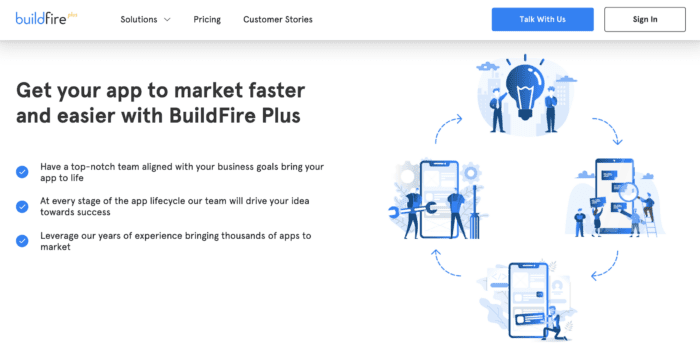
At BuildFire, we’ll walk you through each stage of the development process. We’ll start by aligning your business goals with the project. Then we’ll help you with the pre-development steps like wireframes and prototypes. Our team will even run a competitive analysis to compare your app goals to leaders in your industry.
We offer app strategy sessions, user engagement reports, and everything else you need to create and maintain your app.
Best of all, you won’t have to worry about anything. We’ll handle all of the backend maintenance, servers, architecture, and updates in-house.
We have more than 10,000+ apps under our belt. So it’s safe to say we’ve seen it all in the app development space.
Our white-glove touch paired with our technical expertise separates us from other app development companies on the market.
This is by far the best option for SMBs and enterprise organizations. You’ll get the app (or apps) you need without the hassle or headaches associated with managing freelancers or in-house projects. BuildFire will work with you every step of the way to ensure you’re getting exactly what you need to achieve your business goals.
For the best end-to-end app development services, book an app strategy session with our team here at BuildFire.
Using an App Maker
An app builder is a viable option for smaller companies that don’t have the budget to hire a development team.
So if you’re a solo entrepreneur or small business owner that prefers the DIY approach, this is definitely something that you can consider.
Enterprise users are better off hiring a development company.
Step #4 — App Design
The approach for this step will depend on how you proceed in the previous step. If you’re hiring individual roles for your project team, then you’ll also need to hire an app designer.
If you’re using an end-to-end app development solution, they’ll have designers to handle this for you.
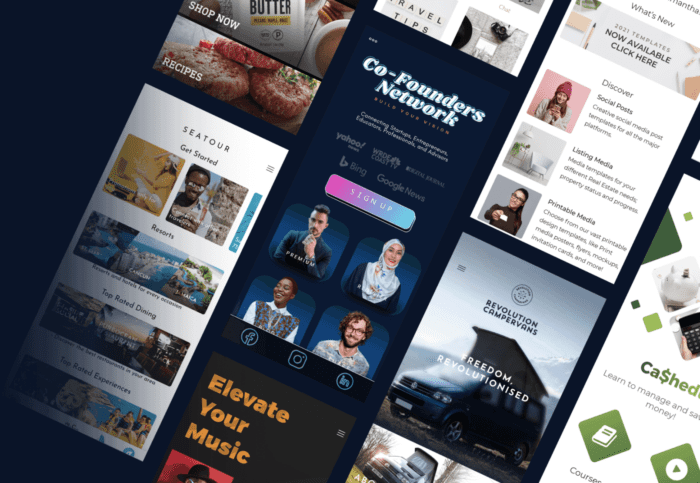
Start with a wireframe to get the blueprint and vision of your app. From there, you can create a prototype with your logos, branding, and color schemes.
If you use an app development company like BuildFire Plus, we’ll create a fully interactive app mockup with your design elements. This will give you an opportunity to see the look and feel of your app in the early stages. It also ensures that everyone on the app development team is on the same page for your goals.
It’s also worth noting that the design might be a bit different for Android and iPhone apps. Each platform supports different devices. So the iOS app version and Android app version may need design variations to support those differences.
Changing your design down the road can be very time-consuming and expensive. So it’s important to nail this now.
Your design team will focus on your backend architecture, API design, technology stack, and other critical elements as they’re working on the visual components of your app. It’s important for decision-makers and stakeholders to participate during this stage. This ensures that their vision aligns with what the designers are producing.
Step #5 — Add Your Key Features
Lots of organizations get off track during this step. It’s very tempting to add all the features under the sun. But this is expensive, complicated, and it can overwhelm your app developer.
Stick to the features that strictly align with your goals defined back in step #1.
Your fitness app to simplify class signups doesn’t need a social media-type feature for gym members (at least not yet). Your internal app for employee communication doesn’t need an ecommerce app feature to buy shirts and hats with your company logo.
Most apps will have the same core features, like push notifications, app analytics, and app user login screens.
Each new feature you add will change the cost and timeline of your development process.
Start with an MVP (minimum viable product), and work your way up from there. What are the bare-bones features that your app needs to achieve your goal? Save the “nice-to-haves” for later, and only focus on the necessities for right now.
Step #6 — Testing
Before you submit your app to the Apple App Store or Google Play Store, you need to make sure that it’s bug-free and ready for real users.
Your app won’t be perfect—no app is. Even Facebook, Instagram, Amazon, and Uber have bugs and glitches that need to be fixed over time. It happens.
But your app needs to have a fairly seamless user experience. If there’s too much friction and issues, users simply won’t re-open the app after downloading it.
You should have quality assurance agents on your project team from the beginning. This makes things easier for testing purposes, as they can do continuous testing as each milestone is reached. It’s also less intimidating for an app developer to fix issues on the latest code deliverables, as opposed to an entire six-month project.
Successful apps must be tested on multiple platforms. The iOS app might be fine, but there could be a glitch on the Android version.
App testing is something that must continue for the lifetime of your app. As devices change and software moves to new versions, native apps can develop glitches or bugs that need to be addressed.
For example, your iPhone app could work fine today. But in two months, when Apple releases its new version of iOS, your new features may not be compatible with the update.
This is another reason why it’s so advantageous to work with an app development company. Not only will they deliver a professional app for your business, but they’ll also handle all of the testing and updates for you.
Step #7 — Promote and Publish
It’s never too early to start thinking about your launch. Build hype for potential app users and let them know what’s coming.
Create an app landing page and blast updates to your email subscriber list. Let them know your app is on the way, so they’re ready to download it once it’s ready.
You’ll need to prepare your app for publishing on the Apple App Store and Google Play Store. Each platform has different submission rules and guidelines.
In short, Apple is a bit stricter than Google. But in addition to the submission requirements, you’ll also need to start planning for ASO—app store optimization. This ensures that your app is highly discoverable when users search for related terms on the respective app stores.
Are you making a free app? Or will you charge users to download it?
Even though you might be months away from launch, you need to start thinking about this in the early stages of development.
If you outsource your app development needs to BuildFire, we’ll take care of the publishing process on your behalf. It’s just one less thing you need to worry about when you partner with BuildFire for your project.
Final Thoughts on How to Make an App For Your Business
Your business needs an app. That’s already been established.
In terms of execution, you have lots of different options to consider. The best path to development is different for everyone. But generally speaking, an end-to-end app development solution will be the best option for the vast majority of businesses.
With BuildFire Plus, we’ll take care of all your needs under one roof. We’ve built more than 10,000+ apps for our clients, and we’re industry leaders in the app development space. This is much easier than building your own app with in-house developers or freelancers. If you’re serious about creating a successful app for your business, contact our team today to get started.