Web apps have become essential to our daily lives—powering everything from social media platforms and online marketplaces to productivity tools and online learning solutions. Whether you are an entrepreneur looking to launch a new startup or a developer seeking to build the next big thing, creating a web app is an exciting and rewarding experience.
But where do you start? How do you transform your app idea into a fully functional web app that users will love?
This comprehensive guide will take you through the step-by-step process of creating a web app from scratch. From planning and designing to developing and testing, we’ll cover everything you need to know to create a successful web app that stands out in today’s crowded digital landscape.
We’ll also compare web apps to mobile apps and explain the pros and cons of each, so you can choose the best option for your project.
What is a Web App?
A web app is an application that runs in a web browser and uses web technologies such as HTML, CSS, and JavaScript to provide a user interface and interact with server-side components. Unlike native mobile apps, which require installation and run directly on a mobile device, web apps can be accessed from any device with a web browser—making them accessible and convenient for users.
There are several types of web apps, including static web apps, dynamic web apps, single-page apps (SPAs), and progressive web apps (PWAs).
Static web apps are simple and static, consisting of static web pages that display the same content for all users. Conversely, dynamic web apps are more complex and interactive. They consist of server-side components that generate dynamic content based on user input and data.
SPAs load a single HTML page and dynamically update the content based on user interaction—without requiring a full page refresh. PWAs are advanced web apps that use modern web APIs to provide a native-like experience, including offline support, push notifications, and home screen installation.
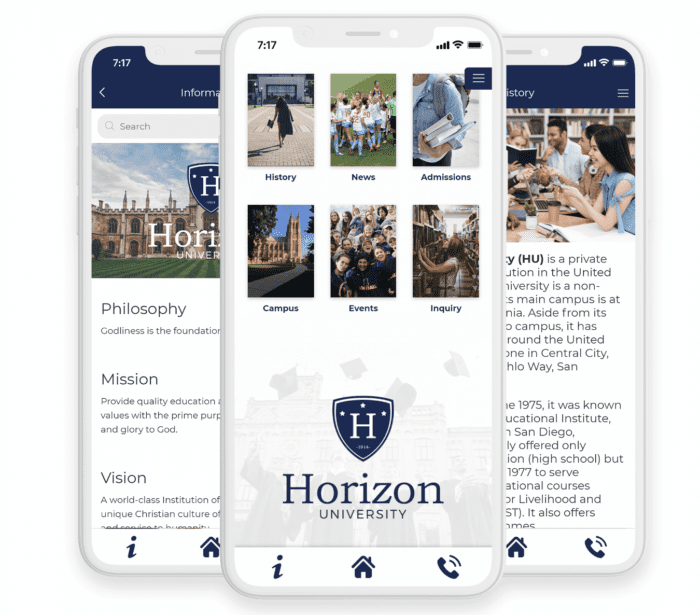
Web apps offer several advantages over native apps, including cross-platform compatibility, easy maintenance and updates, and lower development costs. Some popular examples of web apps that you might be using in your day-to-day life include Google Docs, Trello, and Asana.
How to Create a Web App in 10 Steps
Now that we have a clear understanding of what web apps are and their different types, let’s dive into the step-by-step guide for creating a web app from scratch.
- Identify the problem and target audience
- Define the features and requirements
- Sketch out the user interface and user experience
- Choose the right programming language and framework
- Set up the development environment and tools
- Develop the front-end interface and design
- Develop the back-end logic and server-side components
- Test the web app for functionality, performance, and security
- Deploy the web app to a hosting service and configure the server and database
- Launch the web app and monitor user feedback and engagement
We’ll walk you through each stage of the process, from identifying the problem to launching and monitoring the web app. Get ready to bring your ideas to life and create a successful web app that users will love.
Step 1 – Identify the problem and target audience
The first step in creating a successful web app is to identify the problem that your app will solve and the target audience who will benefit from it. Start by asking yourself these questions:
- What problem does my app solve?
- Who is my target audience?
- What are their pain points and needs?
- How will my app provide a solution?
Answering these questions will help you define the scope and requirements of your web app, as well as the features and functionalities that you need to include.
For example, if you’re creating a web app for a food delivery service, your target audience would likely be people who don’t have time to cook or prefer the convenience of home delivery. Your app should solve the problem of food delivery by providing a seamless and easy-to-use platform for ordering and tracking deliveries.
Make sure to conduct thorough research and gather feedback from potential users to validate your idea and ensure that there is a demand for your app.
Step 2 – Define the features and requirements
Defining the features and requirements is a critical step in creating a successful web app, as it ensures that your app meets the needs of your target audience and provides a compelling user experience. This includes both the core features that are essential for solving the problem and the additional features that enhance the user experience and differentiate your app from competitors.
Start by creating a list of features that you want your web app to have, and prioritize them based on their importance and impact on the user experience. Consider including features such as user authentication, account management, search and filtering, notifications, and payment processing.
In addition to the features, you also need to define the requirements for your web app. I’m referring to its performance, security, scalability, and compatibility with different devices and browsers. Make sure to document these requirements and use them as a guideline throughout the development process.
Step 3 – Sketch out the user interface and user experience
Now it’s time to sketch out the user interface (UI) and user experience (UX) design. This involves creating wireframes and mockups of the app’s layout, navigation, and visual elements. You’ll also need to test these visual elements with potential users to gather feedback and improve the design.
The first thing you need to do is identify the key screens and workflows of your app. Then sketch out their layout and navigation.
Consider the user flow and how users will interact with the app to achieve their goals. Use tools like Sketch, Figma, or Adobe XD to create high-fidelity mockups of the screens and add visual elements such as icons, images, and typography to enhance the design.
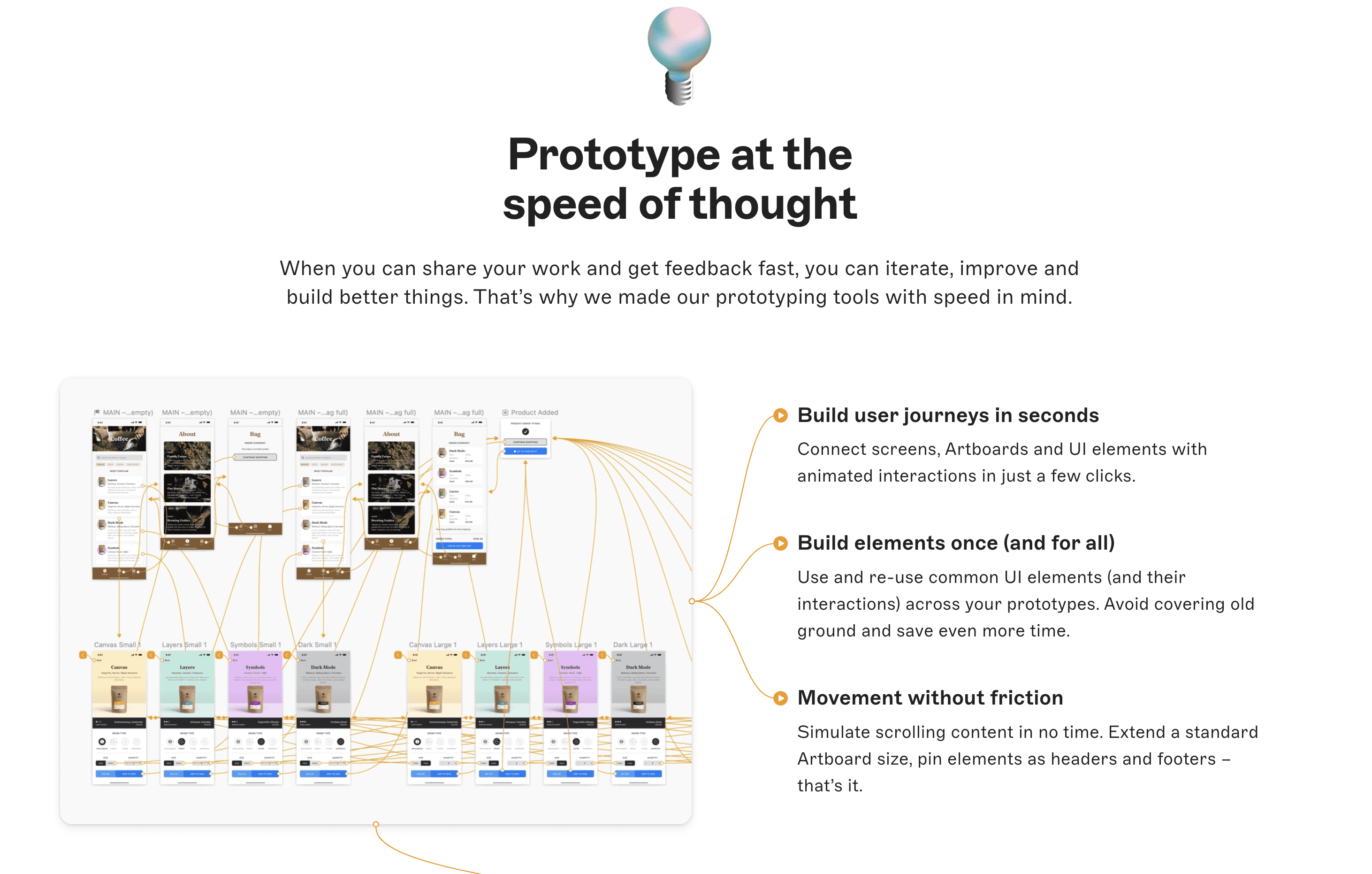
Once you’ve created the wireframes and mockups, test them with potential users and gather feedback on the design, usability, and functionality. Use this feedback to iterate and improve the design to ensure that it aligns with the needs and expectations of your target audience.
Sketching out the user interface and user experience helps set the foundation for the app’s design and usability. So don’t rush through this step.
Step 4 – Choose the right programming language and framework
This decision depends on several factors. You must consider the app’s complexity, scalability requirements, and availability of developers with the required skills.
Some popular programming languages for web development include JavaScript, Python, PHP, Ruby, and Java. JavaScript is a versatile language that runs on both the client and server side, and is used for building modern web applications such as SPAs and PWAs. Python is usually a good choice for web development due to its simplicity, readability, and its vast library of frameworks and tools.
PHP’s server-side language powers popular platforms such as WordPress and Facebook. Ruby is known for its elegant syntax and the popular web development framework Ruby on Rails. Java is another robust language that’s commonly used for building large-scale web applications.
In addition to the programming language, you also need to choose a web development framework that provides a set of tools and libraries for building web applications. Some popular frameworks include React, Angular, Vue, Django, Laravel, and Ruby on Rails.
Step 5 – Set up the development environment and tools
To build a successful web app, you need to set up the development environment and tools correctly. This means installing the necessary software and tools to build, test, and deploy your web app.
Start by selecting a code editor that suits your needs. Examples include Visual Studio Code, Sublime Text, or Atom. These editors offer features like syntax highlighting, code completion, and debugging, which help to speed up the development process.
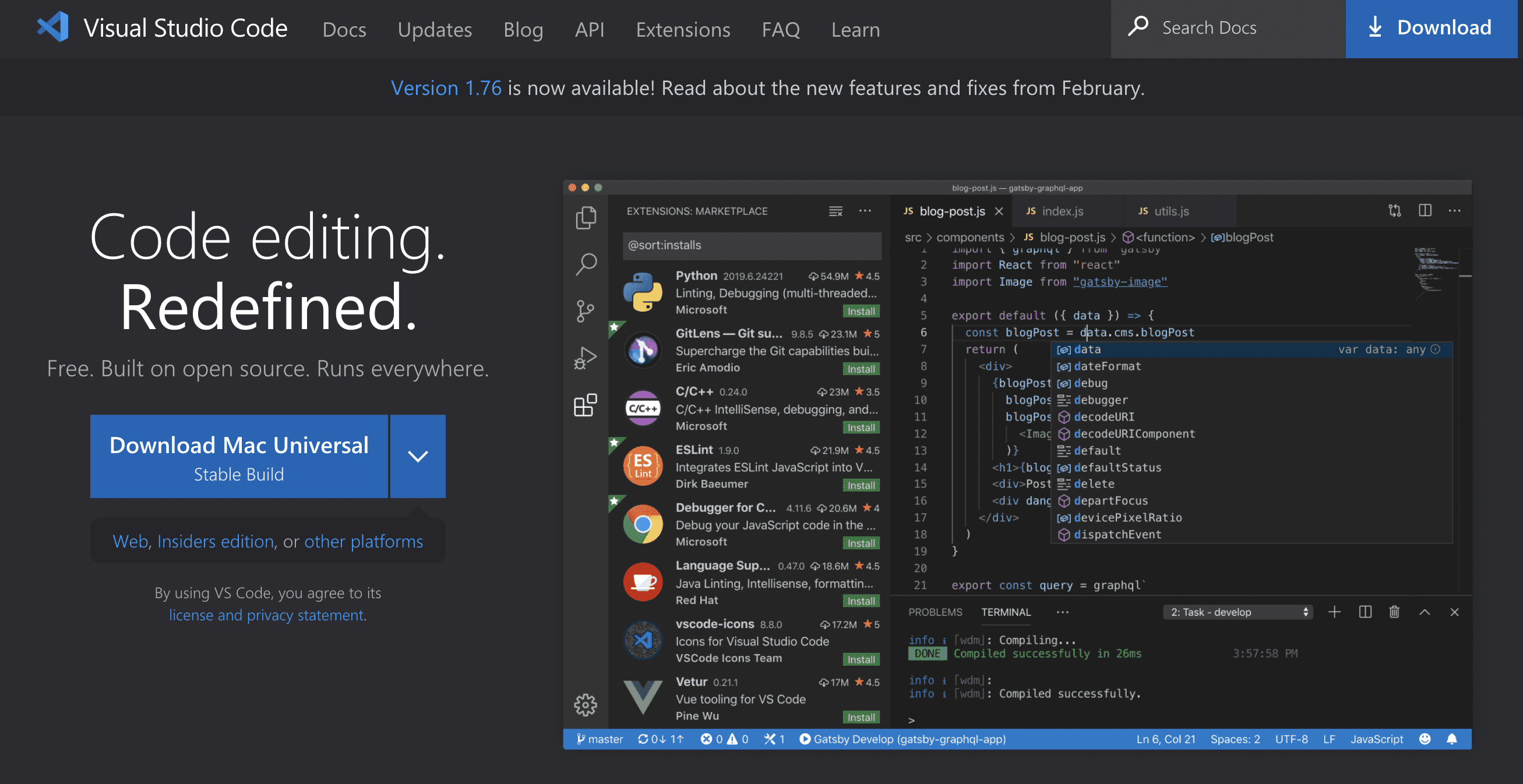
Next, you’ll need to choose a version control system like Git, which will enable you to track changes to your code and collaborate with other developers effectively. You’ll also need to install the necessary dependencies for your chosen programming language and framework using a package manager such as npm, pip, or bundler.
By setting up the development environment and tools properly, you’ll save yourself a lot of time and effort in the long run. With these tools in place, you can start building your front-end interface and design, which we’ll cover in the next step.
Step 6 – Develop the front-end interface and design
This step involves creating the visual elements, layout, and interactivity of your app’s user interface (UI) using HTML, CSS, and JavaScript.
Start by using the wireframes and mockups that you created in Step 3 as a reference for the app’s design. Use HTML to create the structure of the web pages, CSS to style the elements and layout, and JavaScript to add interactivity and dynamic behavior.
Consider using a front-end framework such as React, Angular, or Vue, which provides a set of pre-built UI components and tools that speed up the development process. These frameworks also offer features like state management, routing, and testing, which help to improve the app’s performance and user experience.
Make sure to test the front-end interface and design thoroughly. Then gather feedback from potential users to identify areas for improvement.
Step 7 – Develop the back-end logic and server-side components
Now that you’ve created the front-end interface and design, it’s time to focus on the back-end logic and server-side components.
This part of the development process involves creating the code and infrastructure that handles the app’s business logic, data storage, and communication with the front end.
To begin, you’ll first need to choose a server-side language and framework that suits your app’s requirements and features. Popular options include Node.js with Express, Ruby on Rails, Django, and Flask. Using the chosen language and framework, you can create the back-end code and implement the app’s business logic, database connections, and API endpoints.
Additionally, you may want to consider using a database management system (DBMS) to store and manage the app’s data. Some common DBMS options include MySQL, PostgreSQL, MongoDB, and Firebase. The choice of DBMS will depend on factors such as scalability, performance, and data consistency.
Step 8 – Test the web app for functionality, performance, and security
Before you deploy and host your web app, you need to test it to make sure it’s working correctly and securely. This involves checking the functionality of the app’s features, testing its performance, and ensuring that it’s protected against security threats.
Start by testing the app’s functionality by checking that all its features work as intended. Test all of your buttons, links, and other interactive elements to make sure they perform the expected action. Make sure to test the app on different devices and browsers to ensure that it works consistently across different platforms.
Next, test the app’s performance by measuring its speed and responsiveness. Use tools such as Google PageSpeed Insights or GTmetrix to identify areas for improvement. You may need to optimize images, reduce file sizes, or minify code. This helps to ensure that the app loads quickly and provides a smooth user experience.
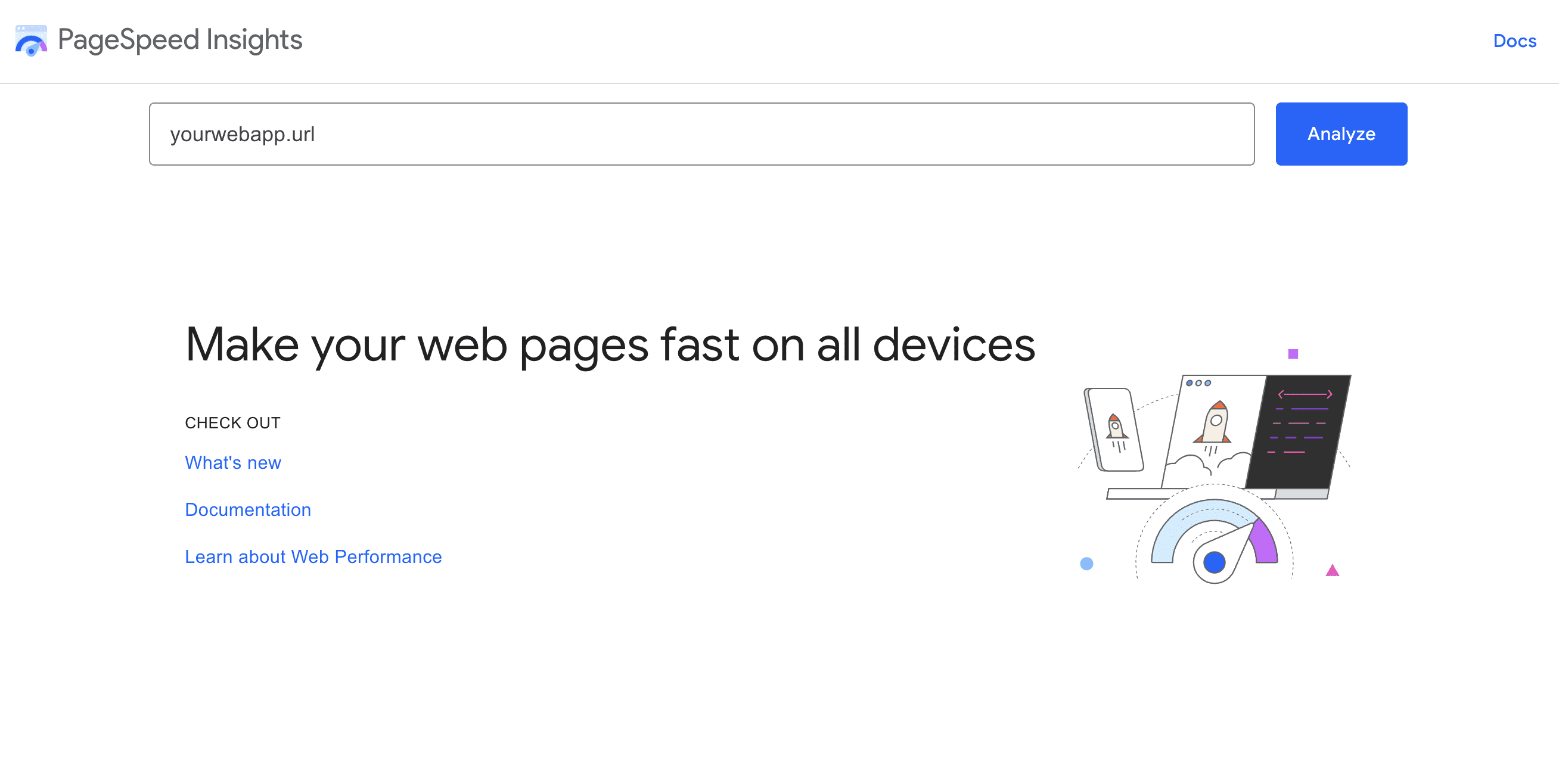
Finally, test the app’s security by identifying potential vulnerabilities and threats. Tools like OWASP ZAP or Nmap to scan the app for vulnerabilities such as cross-site scripting, SQL injection, or insecure authentication. Make sure to fix any issues that are identified to ensure that your app is secure and protected against potential attacks.
By testing your web app for functionality, performance, and security, you can identify and address any issues before deploying and hosting it.
Step 9 – Deploy the web app to a hosting service and configure the server and database
Now that your web app is built, you need to put it on the internet so that people can use it. This is the deployment and hosting phase of the process.
To deploy and host your web app, you need to choose a company that provides servers – computers that store your web app and make it available on the internet. Some popular options are AWS, Google Cloud, and Heroku.
Once you’ve chosen a server provider, you’ll need to upload your web app’s files to their servers. This can be done using tools like Docker and Ansible that help simplify the process.
After uploading your web app, you’ll need to make it available on the internet by registering a domain name (like www.yourapp.com) and configuring your server settings so that your app is accessible to anyone who visits your domain. This can be done through a process called DNS configuration.
Once your web app is deployed and hosted, you can make improvements to the app’s performance by monitoring how it performs and making necessary adjustments.
Step 10 – Monitor user feedback and engagement for improvements
Now that your web app is live, it’s important to gather feedback from users and monitor their engagement with the app. This helps you identify areas for improvement and make data-driven decisions that enhance the app’s user experience.
Start by setting up analytics tools such as Google Analytics. These provide data on user behavior and demographics, including the number of visitors, page views, and session duration. Use this data to identify areas where users are dropping off or spending less time. Then make changes to improve those areas.
Additionally, encourage users to provide feedback through surveys, user testing, or social media. This feedback can help you identify issues that you may not have been aware of, as well as new features that users would like to see.
Make sure to prioritize user feedback and engagement in your development process, and continuously make improvements to the app based on the data and feedback you receive. This ensures that your app stays relevant and valuable to your users.
Web Apps vs. Mobile Apps: What’s the Difference?
While web apps and mobile apps share similarities in terms of functionality, there are some key differences between the two that are worth noting. Understanding these differences can help you determine which type of app is best suited for your business needs.
Web apps are designed to run on web browsers—like Google Chrome or Safari, and they’re accessible on any device with an internet connection. Web applications are typically developed using HTML, CSS, and JavaScript.
Arguably the most significant standout of web applications compared to mobile apps is that web apps do not require installation on the user’s device. This makes web apps easy to access and maintain. It also eliminates the need for users to update the app manually.
On the other hand, mobile apps are designed to run natively on a mobile device—such as an iOS or Android smartphone. They are installed directly on the user’s device from an app store.
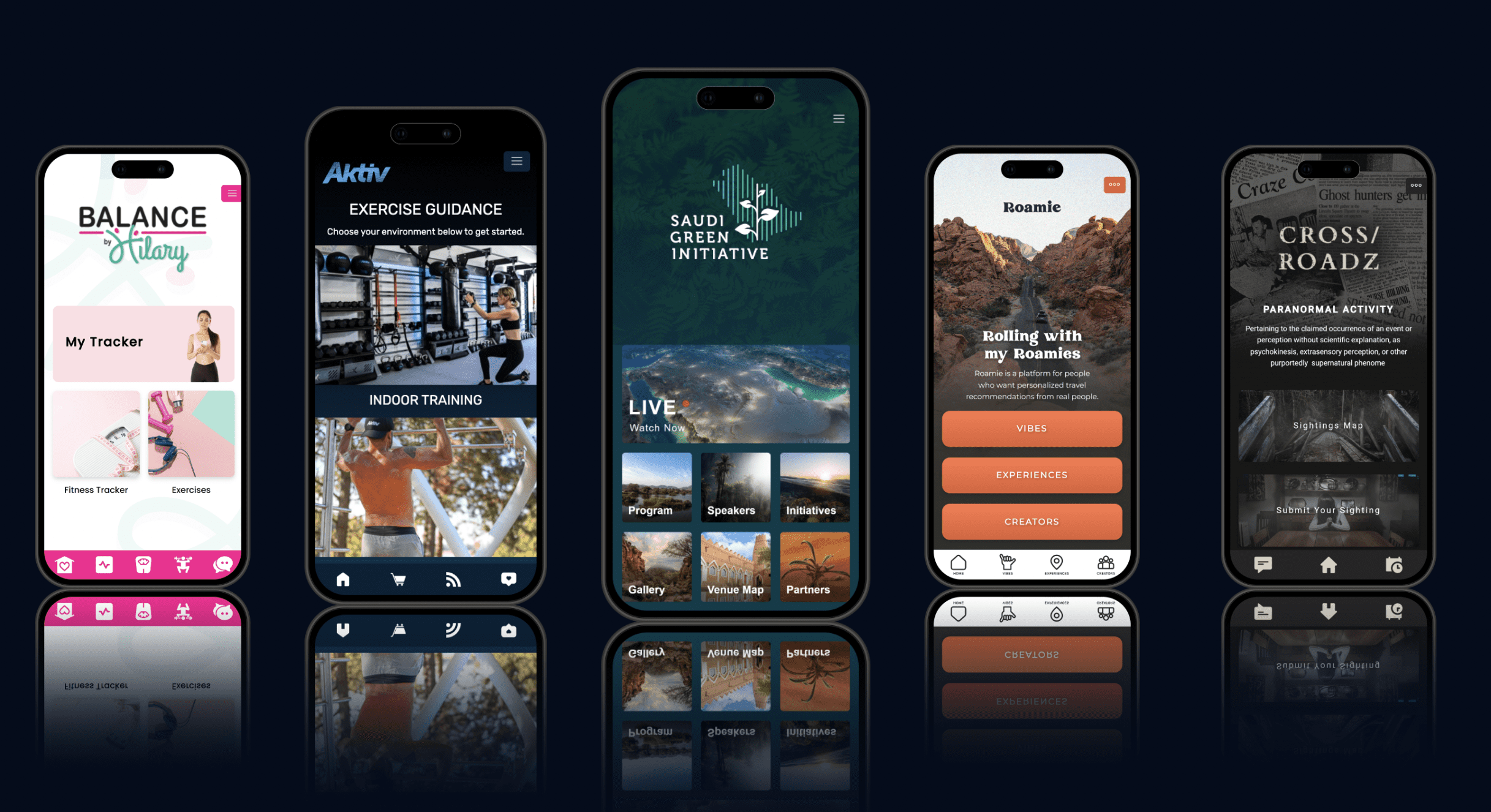
Mobile apps are developed using specific programming languages and frameworks, and they have the ability to access the device’s hardware and features. This includes things like the device’s camera, microphone, and GPS.
While both web apps and mobile apps have their advantages and disadvantages, the choice of which to use largely depends on the app’s purpose, functionality, and target audience.
For example, if your app requires access to the device’s hardware or needs to work offline, a mobile app may be the best choice. However, if your app is primarily content-based or requires frequent updates, a web app may be a better fit.
At BuildFire, we offer mobile app development solutions that help businesses build mobile apps that engage their audience and drive results. Our platform allows businesses to create and deploy mobile apps quickly and easily—without the need for extensive development experience. With BuildFire, businesses can leverage the power of mobile apps to enhance their brand and reach their goals.
Final Thoughts
Building a web app requires careful planning, design, development, and deployment. By following the steps outlined in this guide and continuously monitoring and improving your app, you can create a successful and engaging web app that provides value to your users.
While web apps and mobile apps have their differences, both are valuable tools for businesses to engage with their audiences. At BuildFire, we offer mobile app development solutions that allow businesses to create mobile apps that reach and exceed their business goals.
Whether you’re building a web app or a mobile app, one constant key to success is focusing on your users. Your app must provide a valuable and engaging experience that keeps them coming back. By prioritizing user feedback and engagement and continuously making improvements to your app, you can create a successful and thriving app that helps you achieve your business objectives.