Having a mobile website isn’t enough for your business to stay competitive and relevant in today’s day and age. App development is the future, and the future is now.
Whether you’re an iPhone or Android user, think about the way you use your smartphone on a daily basis. 88% of all mobile time is spent on apps.
The mobile application experience from a smartphone is far superior to web browsing. There are millions of apps available for download on the Apple Apple Store and Google Play Store. Simply put, smartphones were built for apps—not websites.
Here’s the good news. If you already have a website, you can convert that site to a mobile app with ease. You already have most of the content at your fingertips. Now it’s just a matter of putting that content into an app, and this guide will teach you how.
5 Main Reasons to Convert Your Website to an App
Are you still on the fence about mobile app development? These are the five main reasons why you need to create a mobile app:
#1 — Easy to Use and Access
When a native app gets installed on a mobile device, it’s much easier for that smartphone user to access, open, and use the application. Don’t believe me? Try it for yourself right now.
Reach into your pocket and open an app on your phone. Now navigate to the website of that company. Which was quicker and easier?
Opening a mobile app takes a single click. But navigating to a website requires you to open a web browser, manually type in a URL, or use a search engine to find the site.
That’s just one of the many reasons why people prefer iOS apps and Android apps over browsing the internet from their mobile devices. Just look at this data from eMarketer:
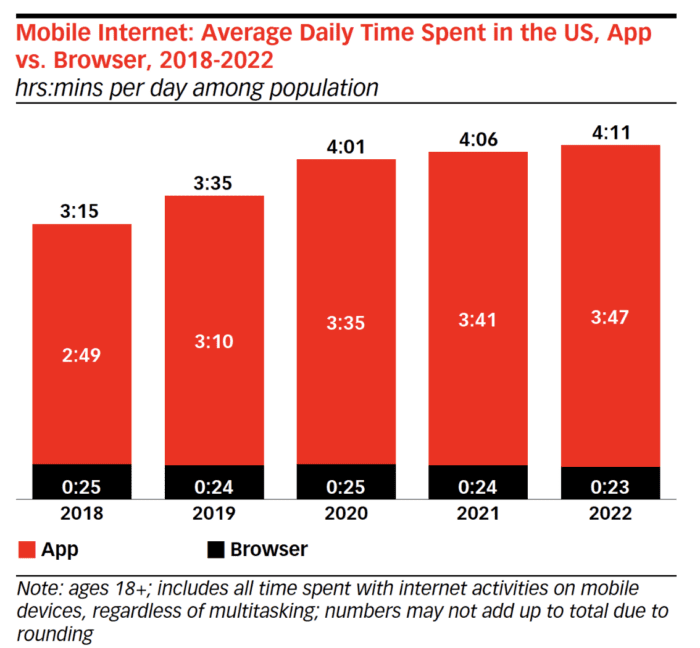
On average, people spend just 23 minutes per day using web browsers on their mobile devices. But they’re spending nearly four hours per day using apps.
#2 — More Modern Than a Website
Having a website has basically become a requirement for all businesses. So your site isn’t really giving you an edge over the competition in terms of keeping up with the times.
But now, we’ve reached a point where people expect businesses to have a mobile app as well. If you don’t have an app, it can make your business seem like it’s falling behind modern trends. This holds true for nearly every business type and industry, including:
- Small business apps
- Fitness and gym apps
- Health and wellness apps
- Education apps
- Ecommerce apps
- Internal communications apps
- Content apps
- Event apps
- Religious apps
The list goes on and on. If you want to show your current and prospective customers that your business is modern, developing a mobile app is one of the best ways to do so.
#3 — Better Engagement
Mobile devices were built for mobile apps. They offer enhanced functionality compared to a web app or mobile site.
It’s easier for apps to connect to device features, such as an internal camera, microphone, GPS, and more. Apps also offer the option for users to leverage device-specific gestures, like swiping, pinching, and other interactions that they can’t get from a mobile web browser.
Compared to the mobile web, engagement is roughly 16 times higher on mobile apps.
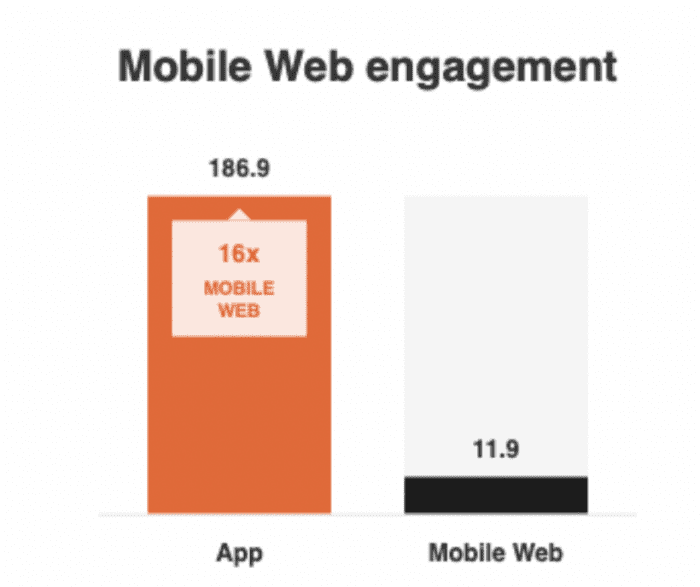
Beyond engagement, apps also have the edge when it comes to conversions. In fact, mobile apps convert at a 157% higher rate than mobile sites.
Additional Reading: Why Mobile Apps Convert Higher Than the Mobile Web
#4 — Improve the User Experience
Mobile sites are a bit limiting in terms of what they can accomplish. But apps are programmed to be much more interactive. This creates a better user experience.
For example, when you click on an action button on a website, there’s going to be some load time for the next page to appear. There might even be a delay in the site recognizing your gesture.
But with an app, navigating from screen to screen is seamless. Everything is enhanced because the application is built specifically for the platform it’s being used on.
#5 — Revenue Potential
Mobile apps are an absolute must for businesses selling products or services online. When you look at the revenue potential of an app compared to a mobile site, there’s almost no comparison.
Think about the process involved with buying something from a mobile site. Once the user adds an item to their cart, they have to enter so much information to convert.
- Name
- Address
- Credit card number
- Credit card expiration date
- CVV
- Billing address
This takes forever, and it’s tough to do from a small screen. But from an app, all of this information can be saved on file within the user’s profile. So purchasing is a breeze.
That’s why mobile apps have just a 20% cart abandonment rate, compared to a 97% abandonment rate from mobile websites.
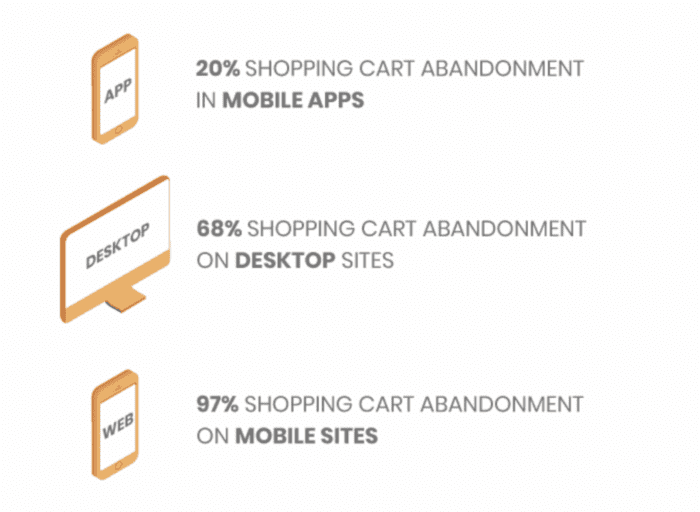
Even if you’re not selling physical products or digital products, an app can still increase your revenue. For example, barbershops, salons, spas, and similar services can use apps to manage appointments, bookings, and deposits.
Content apps can sell subscriptions. You also have the opportunity to increase revenue with ads within your mobile apps—the opportunities are seemingly endless.
How Can a Mobile App Be Better Than a Website?
To be clear, I’m not saying that you need to get rid of your website. You still need to maintain your site and keep it updated.
But there are lots of reasons why mobile development is superior to web development, especially when comparing the usage from mobile devices. Examples include:
- It’s easier to personalize apps and in-app content for the user.
- Once an app has been installed on a user’s device, it’s easier to access and open.
- App owners can use push notifications to send timely messages to users, keep them engaged, and entice them to open the app.
- Apps can incorporate mobile device features like GPS, Bluetooth, camera, microphone, contact lists, and more.
- Apps support offline mode, meaning app users won’t always need an internet connection to use the app from their smartphones.
- Apps work quicker on mobile devices compared to websites.
- People spend more time on their phones using apps compared to mobile sites.
iOS vs. Android: What’s the Best App Platform?
When it comes to mobile app development, there are two major platforms that dominate this space—iOS and Android.
If you’re going through native development, there are several key differences between these platforms that you need to consider. Things like cost, target audience, programming language, and development tools will all be impacted based on your decision. There are more Apple users in the US, but Android controls the global market share.
It’s impossible to say that one platform is better than the other. But rather than being forced to choose, you can use an app builder like BuildFire to create an iOS app for the Apple App Store and an Android app for the Google Play Store simultaneously with a single build.

This is the easiest and most cost-effective way to convert your website into a mobile app, and it doesn’t require any coding knowledge or technical skills. You’ll get your app to market quickly, and you won’t have to worry about hiring a team of developers for each platform.
Key Considerations When Converting Your Website to an App
Before we get into the actual steps that you’ll take to create an app, here are some things that you’ll need to keep in mind as you’re going through this process:
- Think about your target audience and what platforms they’re using.
- Decide whether you want to create a native app, hybrid app, or cross-platform app.
- Figure out if you want to create the app on your own using an app builder or whether you’re going to hire a team of developers.
- Assess your team’s technical knowledge and coding experience (example: do they know how to code Javascript, HTML, etc.).
- Start to think about your development costs and post-launch maintenance costs.
- Think about screen sizes, devices, and platforms that the app will be used on.
- Decide if you’re going to create the app in-house or outsource it to a professional app development company.
How to Convert Your Website to a Mobile App
Ready to convert your site to an app? Here’s what you need to do:
Create a List of Desired Features
You shouldn’t be taking your website and just repurposing it in the form of a mobile app. That defeats the purpose.
Instead, decide what types of features you want your app to have and how those features will benefit your users. When you’re going through this process, it’s important to stick with only the features that support your app’s core purpose and functionality.
For example, an ecommerce app doesn’t need to have a social networking feature. Keep it simple, and stick with what matters most for your business type, industry, users, and end goals. Think of ideas that will support the native features of different smartphones.
Plan Your Budget
How much does it cost to convert a website to a mobile app? The cost will vary depending on your features, development cost, operating system, timeline, and other factors.
A content creator that’s just taking videos from a website and making them available in a mobile app will have a very different budget than a website that’s trying to become the next Facebook.
You can use our mobile app cost calculator to estimate your development costs. Just add the desired features from the previous step, and the calculator will show different costs based on your development method.
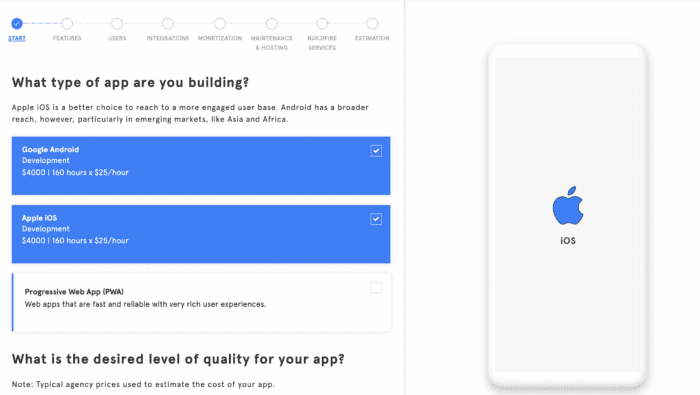
Make sure that you allocate some of your budget for post-launch maintenance and updates.
Choose Your Development Method
Next, you need to decide exactly how you’re going to build your app. Common options include:
- Creating the app in-house
- Outsourcing a team of developers
- Hiring an app development company
- Using an app maker
For the vast majority of websites, using an app maker or hiring a development company is going to be the best option.
An app builder is perfect for non-technical users that prefer the DIY approach. With BuildFire, this is as simple as signing up, choosing a template, and customizing the content from a user-friendly web platform.
Alternatively, you can take advantage of BuildFire Plus—our full-service app development solution. We’ll handle all of the development, design, testing, and everything else you need to create a stunning app.
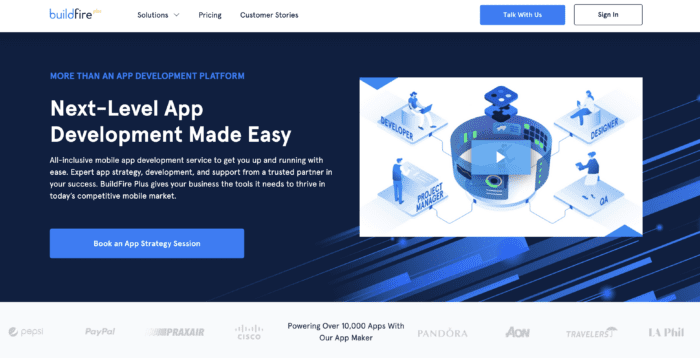
BuildFire will even handle the app publishing process on your behalf, ensuring your app gets pushed to the Apple App Store and Google Play Store with ease. We’ll also take care of the post-launch app maintenance, updates, and support.
Test, Launch, and Maintain
Once the app is created, you still need to test it out before getting it in the hands of real mobile users. This is especially important if you’ve been coding the app or using a team of developers to create native apps for iOS and Android.
Developers write bugs in their code—it happens. The only way to identify and fix these bugs is by testing the app on a wide range of devices, operating systems, and platforms.
When you’re satisfied with the app’s performance, it’s time to push it to the app stores. It’s worth noting that there are different publishing guidelines for Apple vs. Android. In short, the Apple App Store is a bit stricter.
Here are a couple of resources from BuildFire University that explain the differences:
The job isn’t done once the app is live. You still need to handle post-launch maintenance and support. This includes regular updates, new features, ongoing bug fixes, and more. That’s why it’s so important to use an app builder or work with white-glove app development services like BuildFire. The vast majority of the post-launch work will be handled on your behalf.
Conclusion
Websites will always have a place in the world. They’re great for brand exposure, SEO, and driving traffic through search engines.
But websites just barely scratch the surface in terms of what you can accomplish with mobile app development.
If you’re ready to get started and take your website to the next level, it’s time to create an app. Regardless of your needs, BuildFire has you covered. If you’d like to handle this on your own, you can use our DIY app builder. Sign up for a 14-day free trial, and you can start turning your website into an app today.
Alternatively, you can let us handle everything on your behalf. Reach out to our app development experts for a free consultation, and we’ll gladly develop the app for you.