Sure, there are lots of factors that go into this question. We could talk about how well your app performs or go into detail about your marketing strategy.
But one of the best ways to ensure that your app is successful is by getting lots of downloads. It’s a simple concept, but for the most part, downloads will translate to dollars.
Your ranking in the app store has a big impact on how many downloads you’ll get. This is ironic, because if you can achieve one of these, then the other will follow suit and come automatically.
So if you can get lots of downloads initially, it will improve your app ranking. Once you have a high app ranking, it will be easier for you to get even more downloads. Make sense?
The concept may be easy to comprehend, but applying this is definitely easier said than done.
If it could be accomplished in the blink of an eye, then everyone would be doing it. But that’s what separates the good apps from the great apps.
As an expert in this space, I’ll explain how you can master this art to drastically improve the success of your app.
Understand app store optimization (ASO)
If you have a mobile app and don’t understand app store optimization, then you’re in big trouble. I’ll just cover some of the basics so you get it. The concept is quite simple.
It can be compared to search engine optimization (SEO) for your website. There are certain things that you can do to improve your search ranking online. Well, apply that same idea to your app and the app store.
Why is this so important? Well, let’s take a look at the top ways that people discover new apps.
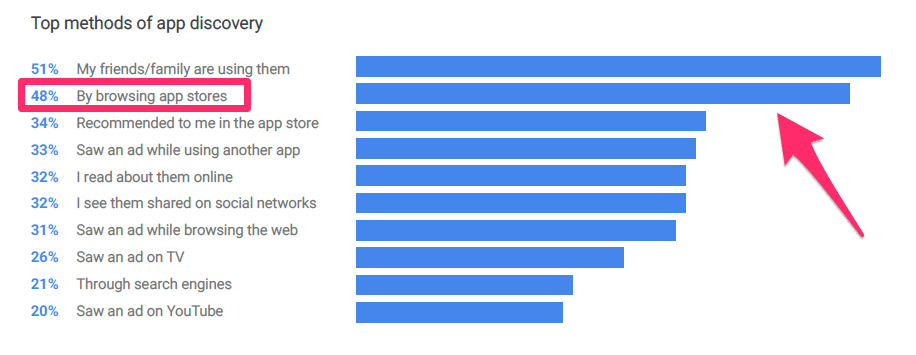
48% of people discover new apps just by general browsing in the app store.
So think about how that process works. A user has some general idea of what they’re looking for, so they type in some keywords. Then they’ll find an app based on the results.
If your app is buried at the bottom of this highly competitive space, you won’t stand a chance to get discovered this way. But if your app is optimized for searches, then you’ll have a high ranking and get lots of downloads.
Being ranked at the top of this list also improves the credibility of your app and brand. People won’t need to question your legitimacy, even if they haven’t heard of your company before.
Here’s something else that you’ll need to keep in mind. You’ve got to understand the different algorithms for each respective app store. If your app is available on both the Apple App Store as well as the Google Play Store, there are different ASO factors for each one.
There will be some slight overlap, but you need to understand the differences so you’re not wasting time or doing things that could potentially harm your search ranking.
I’ll discuss the main factors that impact your ASO in greater detail so you have a better understanding of how to approach this. You can use this as a guide to help you get more downloads.
Naming your app
How important is your name? Extremely. For those of you who already launched your app, it’s too late to focus on your name.
But for anyone out there who still has an app in the development stages, you need to learn how to name your app. As I said before, you’ll have different guidelines depending on which store we’re talking about.
You can have up to 50 characters in your title for your app listing on the Google Play Store.
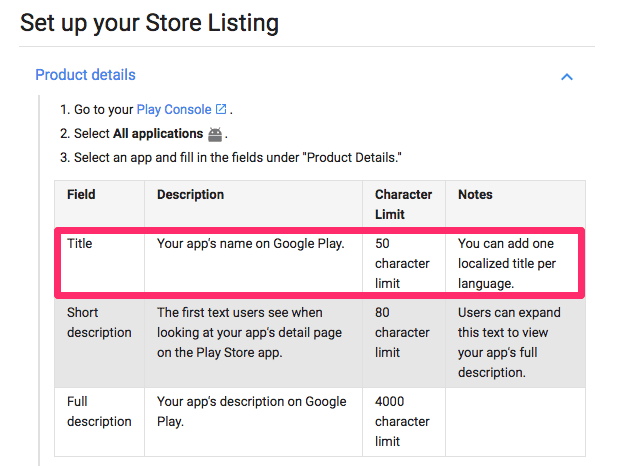
So might as well take advantage of all 50 characters, right? Not so fast. The Apple App Store has a 30 character title limit. So it could be a major branding mistake if you have two different titles on each platform.
Technically, one won’t impact the other, according to ASO algorithms.
However, think of it like this. A user with an Android device recommends an app to a user with an iPhone. If the apps have different names in each store, it can be confusing. The prospective user may have trouble finding you if the names are inconsistent.
So because of this, I’d recommend reviewing all of the parameters for each platform so you can name your app within both of their rules.
Furthermore, the Google Play Store has strict guidelines about the use of keywords in the title. If you’re using repetitive or relevant words in your title in efforts to improve your ASO, they could remove and suspend your app.
Obviously, something like this would be detrimental to your ranking and getting new downloads.
Also, with the release of iOS 11, Apple now lets developers create a subtitle. This appears directly under your app name and has a 30 character limit as well. So use this extra field to your advantage when it comes to adding keywords, which we’ll discuss next.
Keywords and description
As I just finished saying about your title, you’ll want to include relevant keywords so that people can easily find your app on the app store.
But your title isn’t the only place where you should be thinking about keywords. You also need to be focusing on this when you’re writing the description of your app.
When you’re working the description it’s really important that you focus on the first few beginning lines. That’s because the full description won’t be seen by users when they are browsing the app store.
They’ll see your first couple of sentences, but then they’ll have to click and expand to read the entire description. You can’t bank on them doing this. Here’s a look at the description for Slack in the Apple App Store.
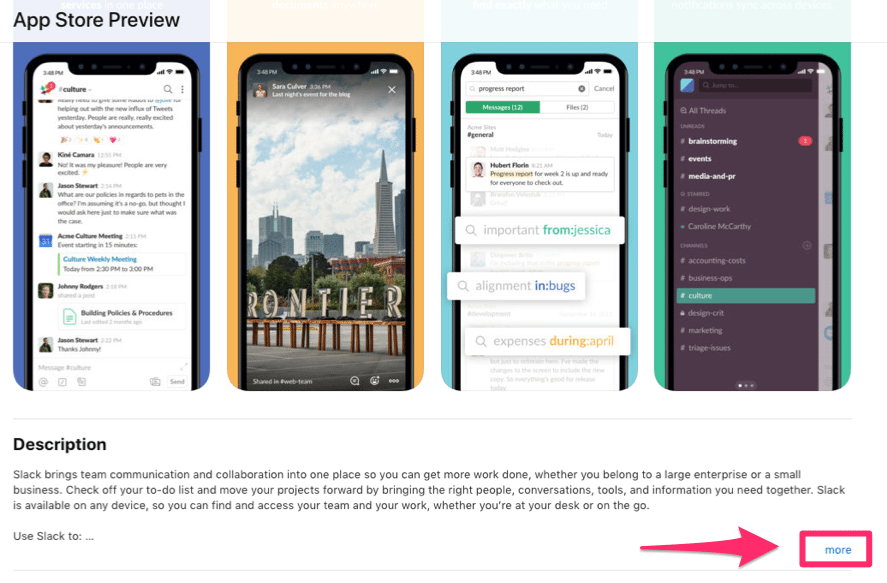
As you can see, only the first few lines are shown.
So if a prospective user really wants to continue reading, they have to click on “more” in the bottom right corner, as I’ve highlighted above.
Think of it like this. You want your description to be packed with keywords no matter what. But it’s more important to dedicate the first couple of sentences to win over someone who is thinking about downloading your app.
Then you can add even more keywords toward the bottom. Here’s the fully expanded description of the Slack app.
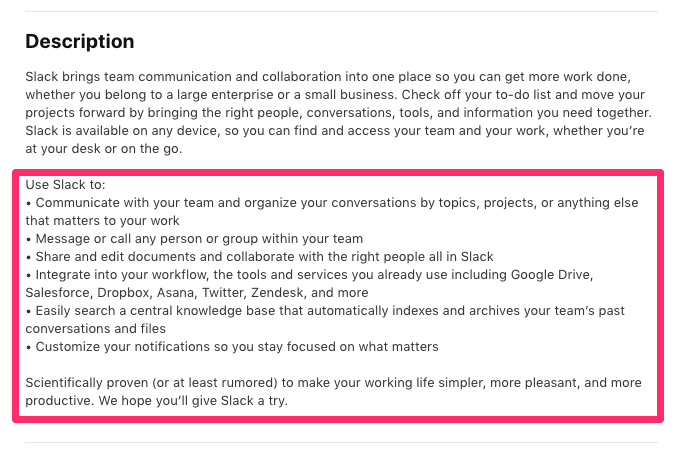
Slack is a messaging app designed for team communication. So some of the keywords that people may be searching for include:
- communicate
- team
- message
- call
- conversations
- topics
- projects
- workflow
- Google Drive, Dropbox, Twitter, Asana
The list goes on and on, but you can see where I’m going with this. All of these words are found in the description. So when people search for these general terms on the app store, there’s a greater chance that Slack will be a top hit.
Something else to keep in mind if your app is available on the Apple App Store is a new update from iOS 11. They let you have a promotional text of up to 170 characters.
Unlike the description, this can be changed without having to release a new update of your app. So you’ll be able to test out different keywords to maximize your conversion rates.
Your icon impacts downloads
Your app icon is more important than you think. While it doesn’t necessarily impact your app store optimization, it can definitely play a factor on whether or not people download your app.
The best icons are memorable and catch the users’ eyes. If you can stand out, it will attract more people.
Think of it like your company logo. Your app icon is an integral part of your branding strategy. Users should see the icon and know exactly what app it’s associated with.
You should also design your app icon so that it’s visible against all backgrounds, including ones that are both dark and light. That’s because users have all different backgrounds on their devices, so you don’t want your app to get lost in the shuffle.
Do some research before you come up with a design. You want to make sure that it’s not too similar to the icon of another app. This can cause confusion, especially if it’s a close design to one of your competitors.
Set up your in-app purchases
In-app purchases are part of the ASO ranking factors for both app stores.
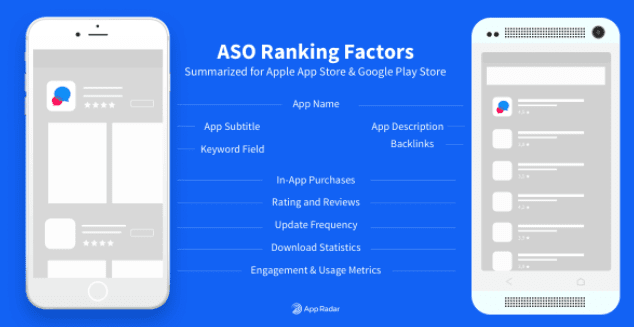
Make it clear how your purchases work. There are different options here for you to consider.
Consumable purchases are pretty straightforward. These are things that users can buy anytime they want something. For example, if you’ve got a game app you could charge people to buy coins that can be used as currency to improve the gameplay.
Non-consumable purchases would be something that upgrades the user experience, but it’s not tangible. So removing the ads from an app would be an example of this.
These purchases are associated with an Apple ID and can be transferred, whereas consumable purchases may be lost between devices.
Non-renewing subscriptions are for any content that’s used for a predetermined period of time, such a subscription to a sports season pass.
Auto-renewable subscriptions would be something that you bill for on a monthly or annual basis automatically. Examples of these in-app purchases would be something like a magazine subscription or a streaming service like Netflix.
No matter what type of in-app purchases you set up, you can sneak in some more keywords to their description to help boost your search ranking.
You’ll also want to decide if you’re going to charge users to download your app or if you’re offering it for free. For the most part, offering a free download will improve your chances of getting as many downloads as possible.
Focus on high quality screenshots
When people are browsing on the app store and stumble upon your app, these screenshots will help give them a preview of what your app looks like.
Make sure you take the time and think these out. You want to try and cover a wide range of your app’s features. So for example, you wouldn’t want to include a screenshot of your login screen. This doesn’t add any value to the user.
If you have a messaging app, don’t have all of your screenshots be focused on just one message thread. You’d want to showcase the fact that users can text, call, and video chat using the app.
Here’s a look at the Uber Eats app on the Google Play Store.
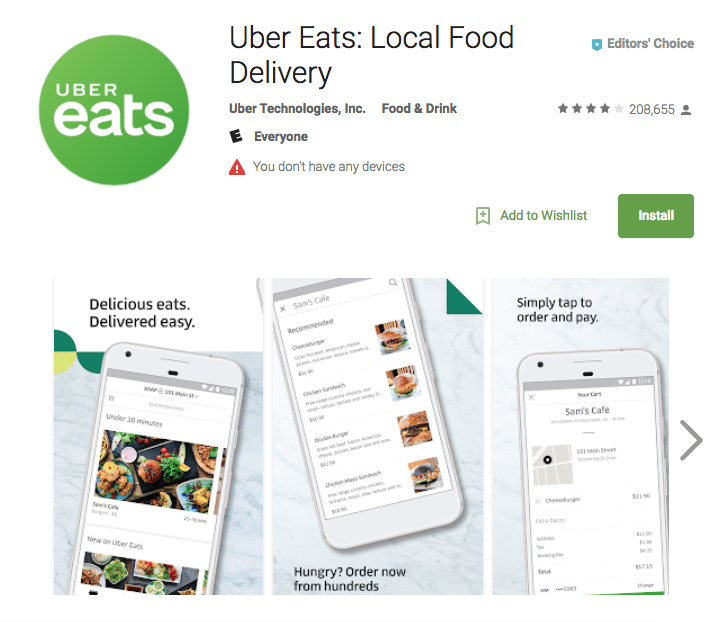
Notice how their screenshots all focus on different elements of the app. It’s well done. They even caption the images with some short text.
Quick side note. Look at how they added relevant keywords to their title.
- local
- food
- delivery
These are all words that people would search for.
But back to the screenshots. It’s important that you keep something else in mind. People aren’t going to look at all of your screenshots. They’re only going to look at the first few.
So make sure your first two or three screenshots explain what your app does. In fact, Android users are 27% less likely to interact with your images than Apple users. But you should still keep this in mind when you’re listing screenshots to both stores.
Ratings and reviews
When it comes to getting lots of downloads, you need to make sure that your app has lots of good ratings and user reviews. To make this happen, you’ll need to prioritize the user experience.
Your app needs to run well. Crashes, errors, bugs, and other problems won’t help your cause.
Apps with great ratings will be ranked higher in the search rankings when it comes to the app store optimization algorithms.
The best way to get lots of ratings is by asking your users to rate it. Send them a push notification or a popup every once in a while to entice them. Just don’t do this too often or else they will think it’s annoying.
Negative reviews are inevitable. But take those comments and use them to make improvements to your app. If lots of people have the same complaints, it’s obviously a common problem that needs to be addressed.
Prospective users will read these reviews and look at your ratings before they download your app. The better these are, the greater the chance will be that they’ll install the app.
Demonstrate your app with a video
Videos may not be as simple as taking a screenshot, but they convert.
Adding a video can help improve your download rates by over 25%. Furthermore, anyone who watches the video is three times more likely to download the app. Here’s a look at how the top 50 apps on both stores are using video demonstrations.
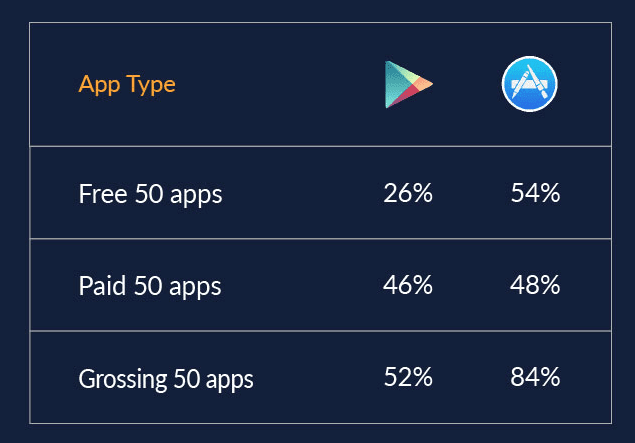
As you can see, the highest grossing apps are using videos to help improve download rates.
When you’re making a video, keep it short and to the point. Don’t try to cram in too many features in a short period of time.
You also shouldn’t rely on audio to get your message across. Lots of users will be watching your video on mute. Make sure it ends with a call-to-action, which would be to download the app.
Conclusion
Your app store ranking effects downloads.
As I said earlier, these two factors go hand in hand. The more downloads you get, the higher your ranking will be. But you can do certain things to improve your ranking, which will lead to more downloads.
That’s why you need to understand how app store optimization works.
The name of your app, keywords, description, and icon all will affect your download rates. You’ve also got to take your in-app purchases into consideration.
Encourage users to rate and review your app.
Add high quality screenshots and video demonstrations to entice downloads.
If you follow these tips, you’ll get more downloads and a higher search ranking as well.
How is your app utilizing the ASO algorithm to improve your search ranking and get more downloads?