Launch App Guide: How to Launch an App Fast
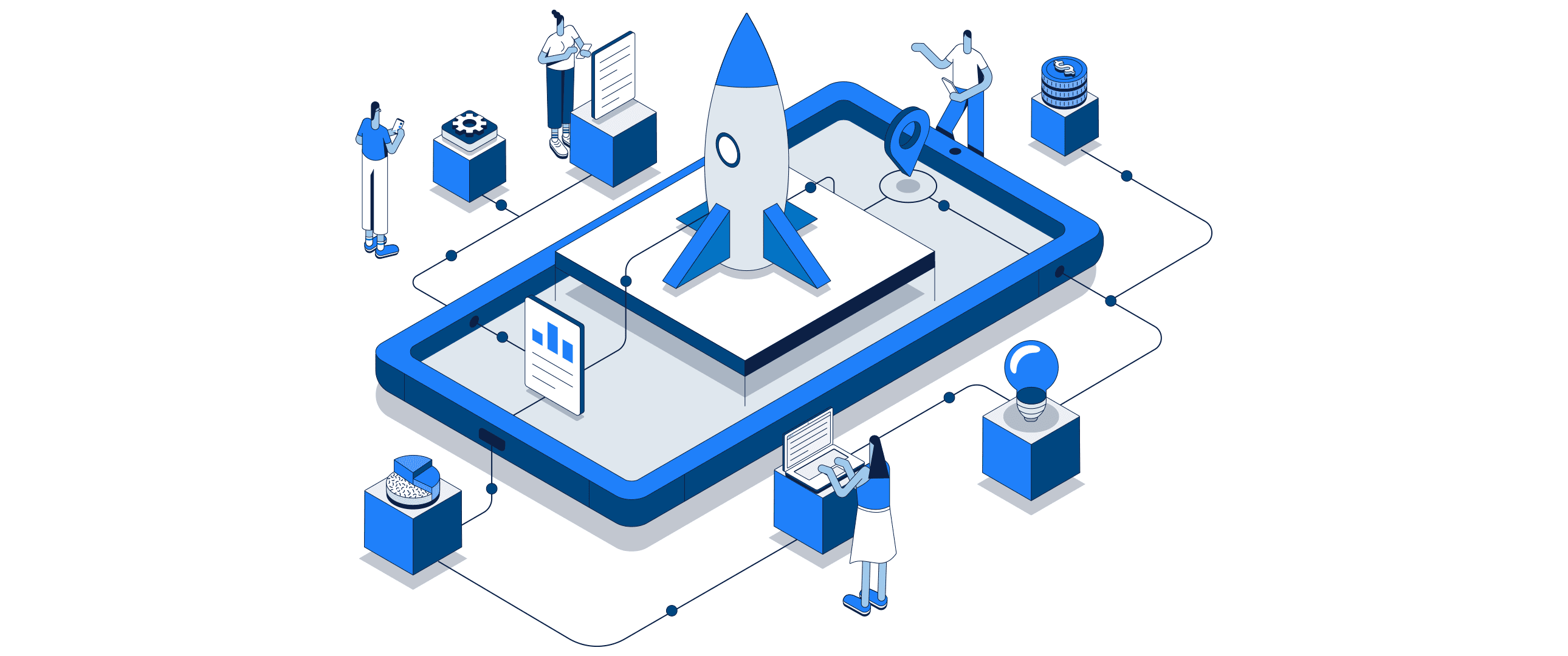
Most businesses recognize the importance of app development. But waiting a year or more for your mobile app launch isn’t realistic for everyone.
Sometimes a business needs to launch an app quickly to capitalize on an opportunity.
Maybe you need the app ready for an upcoming event. Or perhaps you’re releasing a new product or service that must coincide with the app launch. It’s possible that you’re creating an app to stay one step ahead of your competition or keep pace with other competitors launching mobile apps.
There are dozens of reasons why launching an app quickly is crucial for so many organizations.
The average app development timeline before launch is at least six months. But this guide will teach you how to cut that timeline in half. Some of you will be able to create and launch an app in just one to three months by following the blueprint and tips for success outlined below.
Create a Mobile App for FREE with BuildFire
Why a Successful Mobile App Launch is So Important
Your mobile app launch can make or break the short and long-term success of your application.
If you wait too long to launch the app, you could miss out on some time-sensitive opportunities that have a direct impact on app downloads and usage. Conversely, rushing through development and putting out a sub-par product could cause people to stop using the app altogether because of a bad experience.
A smooth launch with an app that’s bug-free and delivers a seamless user experience is the best way to ensure your app is successful for years to come. Prioritizing the user will keep them coming back to use the app, allowing you to maximize the lifetime value of each person who downloads the app.
Launching your app in weeks instead of months is useless if the app itself doesn’t work the way it’s intended. So you need to find that balance between a fast launch and a high-quality product.

Full disclosure—some apps simply cannot be built in weeks or months. If you’re trying to create the next Facebook, Uber, or YouTube, it’s unrealistic to plan for a three-month development timeline. Gaming apps, augmented reality apps, and virtual reality apps typically have longer app launch timelines as well.
But the vast majority of business apps can be launched quickly, without sacrificing the app’s quality—assuming you’re using the right technology and following a proven blueprint for success (like the steps in this guide).
BuildFire has been used to create more than 10,000+ mobile apps. So we know what it takes to have success in this space, and we’ve seen our clients launch apps faster than the average development cycle.
5 Steps for Fast App Launches
Fast and successful app launches are all about simplicity. The entire process can be summarized in just five easy steps:
Step 1 — Market Research
Anyone can come up with an app idea. But you need to validate this idea with market research before you start building anything.
So many mobile apps fall short of expectations because the app developer skipped this step.
Taking the time to understand your target audience and research your target market will ultimately save you time and money when development starts. You might realize that certain features or functions that you thought were important aren’t actually necessary for the app.
So you can launch the app quickly by omitting those features altogether.

For example, let’s say you have a small boutique clothing shop. You want to make an app before the busy holiday season as a way to boost sales from mobile commerce. Great idea!
One feature you’re considering is a barcode scanner. This would allow customers shopping in-store to scan the barcode of an item in the app to see more information about the product, including customer reviews. Sounds like a reasonable feature to include.
But after conducting market research, you might discover that most of your customer base doesn’t want, need, or plan to use that feature.
By eliminating this functionality from your development process, it will save you a ton of time and money—allowing you to launch the app faster and for less money.
Market research gives you the opportunity to research your current customers, prospective customers, competitors, and similar apps on the market.
You’re forced to identify what makes your app unique, giving you an advantage over other apps available on the Apple App Store and Google Play Store.
Step 2 — Get Organized
Once you’ve completed the market research stage, you need to create a solid plan. Use the following bullets as an app launch checklist and answer some important questions before you start building anything:
- What app stores are you going to launch on?
- Are you going to build your own app or hire mobile app developers?
- If hiring app developers, will you assemble your team or work with an app development company?
- Have you considered app builders and mobile app development platforms?
- What is your app development budget?
- When do you need to launch the app?
- Are there other stakeholders that need to be consulted?
- Do you need to raise money or pitch the app idea to investors?
- How is your app going to make money?
If you don’t have answers to these questions, you’re not ready to build and launch the app yet.

For the purposes of this guide, I’m not going to go too deep into each of those questions.
Instead, we want to focus our efforts here today on launching a high-quality app as quickly as possible.
But we have tons of great resources and how-to guides that will help you get organized and prepare yourself during the app planning stage. Here are some relevant articles to the questions listed above:
- How to Get Started With App Development: Actionable Steps for Day One
- 5 Things to Consider BEFORE Building Your App
- Hiring an App Development Company vs. Freelancers
- The Value of Mobile App Development Services vs. App Builders
- How to Make an App
You can always reach out to our team of experts here at BuildFire for more guidance and information. Take advantage of a free consultation to learn more.
Step 3 — Identify Your Mobile App’s Key Features
By now, you should have a clear understanding of how you’re going to create an app. Whether you’re going to create an app on your own or outsource the project to a development company, it’s time to focus on the app’s functionality.
This is arguably the most important step when trying to launch an app fast.
All too often, people get carried away with mobile app features. They focus too much on the “nice-to-haves” instead of the “must-haves.”
Get Started With BuildFire Today!
Pick a template to start designing the app yourself, or let our professional design team build it for you.
- Mobile app development for iOS & Android
- No coding required
- 150+ pre-built features
- Unlimited customization
- 14 day free trial
Start by creating a list of features that your app users need to solve a problem or achieve a goal.
Your initial list of features might have more than a dozen different ideas. But that doesn’t mean you’ll actually develop all of them. Go through the list one by one and start to eliminate the ones that don’t contribute to the app’s core purpose.
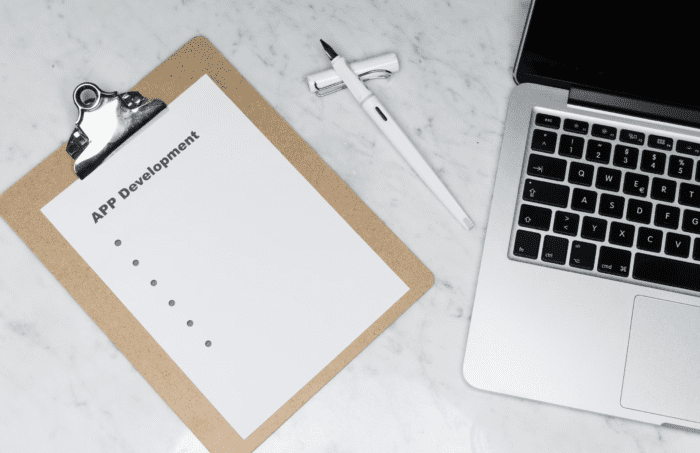
For example, let’s say you’re creating an app for your restaurant. There are dozens of potential features that you can include in the app. But what is your real reason for development?
A restaurant app for mobile ordering and delivery will look very different from a rewards app for in-person dining.
Would it be cool to have the app connect with the user’s contact list and camera? Sure. But is that actually necessary for the app’s primary goal? Probably not.
Step 4 — Create an MVP
An MVP (minimum viable product) is often associated with beta testing and app analytics. But you can actually use an MVP for your initial launch on the respective app stores if you’re on a tight development timeline.
With an MVP, you’re taking the core features that were identified in the previous step and putting those into development.
You’re not going to worry about all of the extra bells and whistles. Just focus on the core functions and give yourself a working version of the app that achieves its goals and primary purpose.
Here’s another example.
Let’s say you’re creating an ecommerce app as an extension of your shopping website. The primary goal of the app is mobile purchasing capabilities.
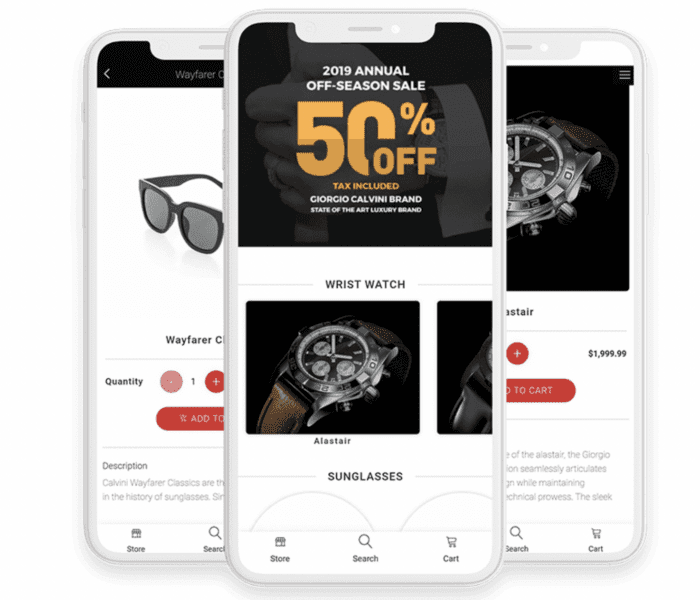
So while a mobile customer loyalty program or mobile customer referral program sounds like great features, neither would be included in the MVP. Instead, you’d just launch an app with the bare-bones functionality for ecommerce purchasing.
You need to make sure the app integrates with your online store and has a built-in payment gateway—that’s it.
Letting users customize their profile with a birthday, favorite products, and the ability to share items with their friends can be added in later. But the MVP is just for the primary feature or features.
Step 5 — Prepare for Launch
While the MVP development is still in progress, you can start taking steps to promote your app and get it ready for launch.
Waiting until the development is complete to act on this step is just going to add unnecessary length to your launch timeline. Preparation examples include:
- Create a dedicated landing page for the iOS app and Android app
- Promote your app in a blog post
- Build hype for the app on your social media accounts
- Create app screenshots to use for marketing materials
- Prepare for app store search using app store optimization (ASO) guidelines
- Understand the differences between Android apps and iOS apps when you launch
If you’re stuck on some of these preparation steps, you can always look to free mobile apps and paid apps for inspiration and borrow ideas from their promotional strategies.
This way, you can publish your app immediately after the development is done.
App Launch Methods For Success
There are actually five different ways to launch an app. But if you’re prioritizing speed without sacrificing quality, only two of these options are worth your consideration.
Method #1 — Using an App Builder
An app builder is the easiest way for DIY users to create their own apps without writing a single line of code.
All of the backend app requirements are handled by the platform provider. So you just need to add your features and customize the content.
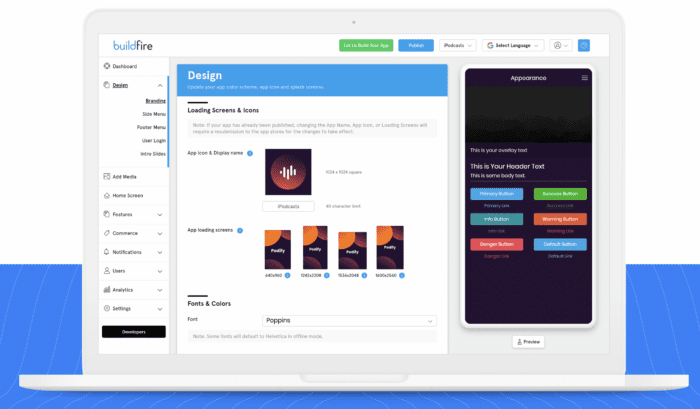
BuildFire’s app maker is the most powerful way to launch apps for iOS and Android. It’s easy to use and offers limitless scalability.
You can start in seconds by simply choosing a template. Then you can add features with a single click from our feature marketplace.
The cool part about BuildFire is that it also supports custom functionality. So if you need something that’s ultra-specific and can’t find it in the marketplace, we can create custom features for you.
Once the app is built, we’ll handle the app store publishing process. You just need to click a button when the app is done.
BuildFire makes it easy to launch an app fast and for a fraction of the cost compared to traditional development. Maintaining the app post-launch and adding features later on is simple. So you can start with basic features and add more advanced functions months or even years after the initial launch.
Method #2 — App Development Services
If you’re not a hands-on user and would rather outsource the development project, you can look for an app development service that will get your mobile app to market quickly.
BuildFire Plus is the ultimate solution.
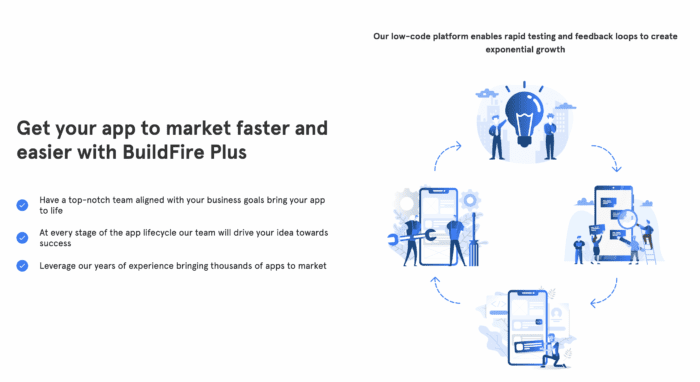
Compared to traditional development, BuildFire Plus offers custom app development on top of BuildFire’s existing ecosystem and infrastructure. So our in-house custom development team doesn’t need to start from scratch.
This gives you a significant head start compared to outsourcing your project to other app developers or assembling an internal product team.
We’ll work with you through each step of the process to ensure that the app aligns with your business goals, budget, and development timeline.
Final Thoughts on a Successful Launch for Mobile Apps
Launching an app quickly is important for many businesses and entrepreneurs. Just make sure your development timeline doesn’t sacrifice the quality of the final product.
You can also save time and prepare for a successful launch by working on your app marketing strategy and promotional materials during the development stages.
Focus on your app’s core features and functionality in the beginning. You can always add more features later on after the app launches.