Do you really need to be told that search engine optimization (SEO) is crucial to beat out your competitors? Probably not, but it pays to be sure. If there is one thing you have probably learned as a website owner it is not to assume anything until you’ve proven it.
Take your SEO, for example. You have probably read every how-to article and tutorials out there on how to build your brand recognition and make your site searchable to your target market. You may also have implemented everything you could, and sat back with satisfaction, waiting for the horde of customers to come knocking at your virtual door. Here you are assuming again. How do you know whatever trick or strategy you implemented is going to work?
You don’t. Not until you have done your due diligence by doing an SEO audit.
An SEO audit is like pouring water into a plastic bag and checking for leaks. You want to make sure that your SEO is going to work for your particular bag, and that means plugging up the holes. You need to check quite a few things for your website to make sure your SEO strategy is going to deliver the results you expect. To make it easy for you, we came up with an SEO checklist so you can buckle up and start auditing!
Google Analytics
Why do you need helpful tools like Google Analytics? It’s simple. The first indication that your SEO is working is when people actually start coming to your website.
Google Analytics can tell you how many people are visiting your site along with stats on where your traffic is coming from, what pages and how long users are visiting, and tons of other insights like that. Knowing these things can help you laser-target your audience and make them stay longer on the important pages on your site (hint: it’s where you make your money.)
Installing Google Analytics on your website is easy enough even for beginners, and the tool is free, so what do you have to lose? When you want to actually use the tool to find out what’s what with your SEO, you can select the type of report you want and download it.
Google Search Console
While Google Analytics can help you learn about how users interact with your website, Google Search Console allows you to glean insights on how your site is interacting with search engine and its spiders.
To have access to this information, go to the Search Console after you’ve signed into your Google account, and click on Add a Property.
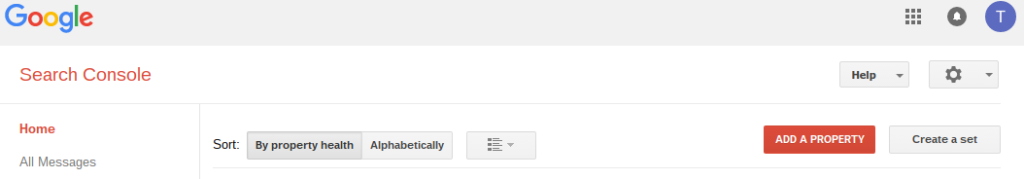
Follow these steps to verify ownership of the site. Once your site is verified, Google may have some messages for you, or tell you about some critical issues that need your attention. Check every few days, just to make sure your site is nice and healthy. Here are some benefits of adding your site to the Search Console:
- Decide what content you want crawled and remove
- Minimize search performance disruptions
- Keep your site clean by identifying spam or malware issues
- Identify the keywords that triggered your site’s appearance in search results, and which ones brought the most number of site visitors
- Discover if your site information comes out in rich search results i.e. contact information
- Identify inbound links
- Assess mobile-friendliness
Bing Webmaster tools
Why Bing? Most people look to Google to get their SEO boogie shoes on, but Bing actually has some kickass tools to help with SEO. These include:
- SEO Reports – monitors on page optimization and compliance with SEO best practices, and identifies problem areas
- Link Explorer – identifies backlinks for a particular URL, i.e. your competitor’s site (this is a good way to find out what kind of link juice they’re getting, and how)
- Keyword Research – provides information on the number of organic search queries for a particular keyword or phrase, and suggestions for related keywords and phrases
- Disavow Links feature – enables you to automate the rejection of links to sites with which you don’t want to be associated
These free Bing Webmaster tools are just some of the best ones for your SEO audit, but explore the other tools as well for other benefits. In order to do that, you need to open an account and verify your ownership of the site. Follow these steps to help you get started with Bing Webmaster Tools.
XML Sitemaps
If you have no idea what this is, well, you do have a problem.
A sitemap is what search engines look for when they visit a site. It indexes your content so the search engine can identify your content, much like a table of contents in a textbook. An Extensible Markup Language or XML sitemap helps it find any changed or new content on the site, and establish your site as the original publisher.
Huh?
It is not uncommon to find duplication of content on the Internet without a formal arrangement between the original publisher and other websites, as long as it is properly attributed. However, Google doesn’t see it that way. One of the things the Panda algorithm looks into is duplicated content. If you don’t have a XML sitemap, and another site uses your content, you risk having your content removed even if you are the original publisher.
If you want make your brand new kickass content discoverable, and keep it, you need to identify your site as the original publisher. You should create and upload XML sitemaps for your site, pronto.
An XML sitemap is really just a text file with precise codes that describe non-HTML content on your site, such as videos, images, mobile, and flash-encoded files. You can use a sitemap generator or you can create it manually. Make sure you test it before adding it on the Search Console. You also need to add this line {Sitemap: https://example.com/sitemap_location.xml} anywhere in the robots.txt file
Speaking of which…
Robots.txt File
You probably know that search engines send out bots to crawl your site and report back the information they get so the search engine knows when to include you in a search result. These bots or robots (also spiders) will go anywhere on your site they want, except when the robots.txt file tells them not to crawl a particular page using the “disallow” command.
Why would you want to do that?
Well, you may have something to hide. It could be a duplicate page (which if indexed could affect your SEO), a page that users should only be able access after taking a certain action, e.g. thank you page, or pages that contain private files, e.g. cgi-bin where you store your image files.
At any rate, if you want to control where the robots go on your site, you have to specify it in your robots.txt file. To create your robot.txt file, you can use a generator, or do it manually by following these steps.
SSL Certificate
One of the things that may affect your SEO is a lack of security. Google, at any rate, puts a small premium on sites that has a secure socket layer or SSL certificate, usually signaled by an “https” in the URL. An SSL certificate secures your site by encrypting all the data that passes between your site and your visitor.
While the ranking boost may be small, that can change in the future. You also need to remember that many Internet users are becoming more wary about security, so giving them some assurance that their information is safe on your site with that additional “s” in your URL may give your site an even bigger boost. If you are concerned about how changing your site address from “http” to “https” will affect your SEO, check out these moving tips.
You usually have to buy an SSL certificate (about $16 a year for a single domain), but if you are willing to wait, you might luck out on getting a free one. At any rate, once you get your SSL certificate in your email, you need to install it. The instructions will vary depending on your web server, so if you don’t know that, find out from your web host.
Social Media Identity
Whether you plan to launch social media marketing for your business or not (you should), you need to claim it on social networks to make sure no one else does. Not only is it confusing to your (would-be) customers when they see your brand or company name using obscene language on Twitter or Facebook, it can ruin your online reputation immeasurably.
You need to remember that your (brand/company) name is one of the most important things of your business, so you need to protect it. It also helps that websites tied with social media accounts usually rank much better than those with none.
Claiming your name on social networks is fairly easy (as long as no one has claimed it before you!). Choose one that is as close as possible to your brand or company name, and take the trouble to do it for all the more popular networks, just to be on the safe side. Even if you don’t have the time, or some networks are simply not where your target audience is, claiming your name means no one else can.
Now that you know where the big guns are, and what to do with them, you can tackle the nitty gritty of SEO. Here are some things you need to look into.
Meta Data
Site owners typically obsess over their content, and so they should.
Edugeeksclub writer Michael Hutton says, “High quality organic content is a key factor in SEO, which is what we do. Many of our clients come to us regularly to provide them with well-researched articles.”
However, for SEO purposes, you should know that the stuff you see on a page is not the same thing a bot sees. They check out the meta data to do their indexing, which are bits of text in the code describing the page contents. You need to make sure that you fill up those tags as well as attributes of the page when you publish your content for on-page optimization. You can check your meta data by right-clicking on the page and clicking on “View Page Source.”
Title Tag
It is not enough to have all the important stuff in your meta data, however. You still have to put it in a certain order for SEO. Best practice puts the <title> first, followed by <description>, and then <keywords>. Don’t worry if there are tags in between, as long as these three tags follow this sequence.
Character count
Search engines such as Google typically limit how many characters they crawl before indexing the page. This is called the Search Engine Results Page or SERP cut-off. You want to make sure you make the most use of these characters to compel the searcher to click on your page.
For title tags, this is from 55 to 65 characters, depending on the search engine. Description tags get cut off at 156 characters. Make sure anything important you want to say fit within those limits.
Keywords
For your keyword tags, make sure you put in as many as you can in the page attributes. Google doesn’t index them anymore, but it can’t hurt to put them in. You should also try to put keywords in the URL, the title, the first paragraph, one heading, and the ending paragraph.
Content
For SEO purposes, your article should have a minimum of 700 words, and they should be original. This should allow you to write something substantial and value-laden while allowing enough words for the spiders to crawl and index your content in the right category based on the words found in your content.
Apart from articles, you should also add other types of content such as images, videos infographics, and slides, because they can help with your ranking. However, when you upload images, make sure they are not pixelated, and rename them so they are descriptive of your content or brand.
Finally, make sure your content is easy to share by including social media buttons.
LSI keywords
Latent Semantic Indexing or LSI keywords are terms related to, but not the same as your main keywords. You should include LSI keywords in your content to help you rank better. You can find applicable LSI keywords using a plugin such as SEOPressor or online tools such as the Keyword Planner.
Segregated Codes
Your site may use two or more types of code, such as HTML, CSS, and JavaScript. It is important that you keep them in separate files to make it easier for the bots to index it. Have your web administrator look into it as soon as possible.
Site Performance
Your site is your place of business, so you want to make sure it works well. Search engines typically rank sites that do so higher than those that don’t. You can check this out easily enough by going to your site as a visitor and giving it a look-see.
- Speed
- Mobile-friendliness
- 404 errors and 301 redirects
- Broken links
- Inbound and outbound links
- Navigation problems
- Social bookmarks
- Sitemaps
Search engine optimization is a top consideration for most business site owners because they know how important it is for brand building and online success. However, you need to know if you are going about it the right way, which is the purpose of this SEO audit checklist. You might be surprised at what you discover if you go through all of it.