You finally built your mobile application.
Congratulations. I know how long of a journey you’ve gone through because I’ve been in your shoes before. You should be proud of your accomplishment.
Now that you’ve figured out all of the design and coding elements of your mobile application, what’s the next step?
It’s time to determine how your app is going to connect to a server.
The majority of apps that are out there today need to connect to the Internet in order to operate properly. APIs are an option for backend communication.
But if you don’t have much experience building APIs or other web services, this may sound like an extremely daunting task. That’s why I created this guide.
I’ll explain everything you need to know about APIs. You’ll learn how to create one and understand some basic differences between the various types and options.
We’ll also go through the process of implementing a RESTful API to your mobile app.
I’ll show you which options are the best so you can make an informed decision.
What is a RESTful API?
Before we proceed, let’s cover all of the basics.
API stands for “application program interface.” In short, this allows developers to access the platform or application of another party.
A RESTful API has specific features that makes it different.
When it comes to the client server architecture, the client and server are both completely independent of one another. The front end component is the client and the back end of the service is the server.
RESTful APIs are also cacheable. This means that the client has the capability of storing all of the responses within a cache. As a result, the API has an improved performance.
When request transfers are being processed, no data gets stored on the server. Instead, the data is stateless, which means the session is saved on the client’s end.
RESTful APIs are commonly referred to as RESTful web services because they implement REST principles as well HTTP protocols.
Basically, it encompasses numerous resources with HTTP requests and then gets represented in a standard format, which is typically XML. As long as the hypertext is standard, it works for valid types of Internet media.
Here’s a visual representation of some examples.
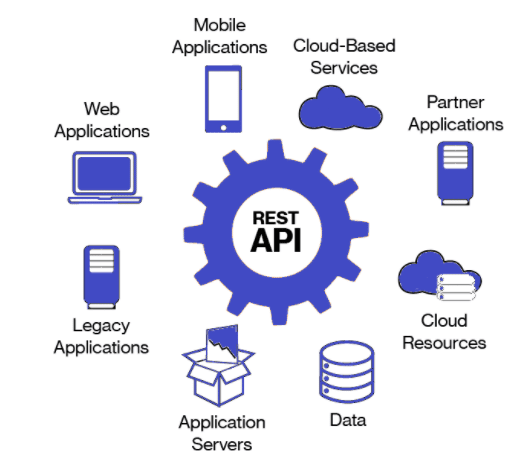
Some examples of RESTful API response formats include:
- JSON
- REST
- XML-RPC
- PHP
- SOAP
Furthermore, a few popular request formats for RESTful APIs are:
- XML-RPC
- REST
- SOAP
Overall, RESTful APIs enhance web apps and mobile apps that are distributed over the Internet. The mobile apps become more scalable and it’s easier to modify it as well.
Ultimately, your app will become more reliable, portable, visible, and simplified with a RESTful API.
API Mobile – Different types of APIs
Amazon, Google, and Facebook all provide APIs. It’s also possible to get an API from another third party.
Another option is to develop your API internally.
While this may seem like an appealing option, there could be problems with APIs that are built internally. Historically, the reason why internal APIs have issues is because people don’t plan them out properly.
Even mobile app developers who have experience working with multiple apps, it doesn’t mean that they have built APIs or other web services that were specifically designed for mobile applications.
It’s like anything else. If it’s your first time doing something, you’re going to experience some speed bumps along the way.
Educating yourself on different options will save you time, money, and headaches in the long run.
Another popular API interface is from LinkedIn. That’s because their platform is used by business professionals to network, it’s slightly different from the APIs used by Twitter and Facebook.
LinkedIn limits third party access to their API. It’s restricted to people who are officially partnered with them.
The LinkedIn developer page has a detailed explanation of how their RESTful API works and gives you a tutorial of how to do things, such as implementing your paging parameters.
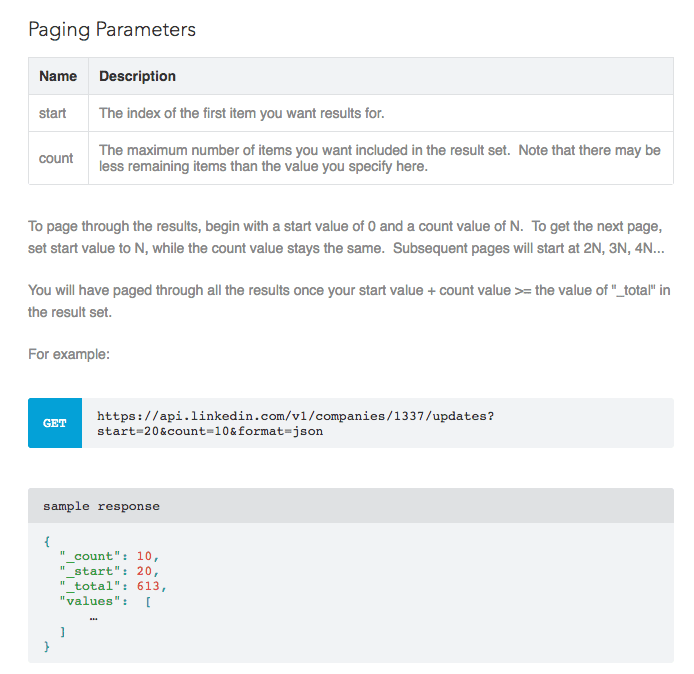
Most of today’s modern APIs are friendly for developers.
Companies treat their APIs the same way that they would treat a product as opposed to a code. That’s because they are intended to be consumed by specific target audiences, such as developers.
Different versions get written so that the user can manage their expectations and perform regular maintenance.
As APIs become more and more standardized, the security and monitoring improves dramatically. That’s why they perform better and they are easier to scale, as I mentioned earlier.
APIs have their own SDLC (software development life cycle) in terms of building, versioning, testing, designing, and managing.
Tips for building out your API
Before you start creating a RESTful API, I just wanted to give you some pointers to take into consideration.
First and foremost, I recommend using common architecture as your rest architecture. Experieced developers will be more familiar with it and as a result, things should run smoothly.
You don’t want to introduce your developers to a foreign architecture because they might struggle with it. In this case, your app and API will suffer.
Here are four different types of architectural styles to you might come across while researching for your API design:
- Hypermedia
- Pragmatic REST
- Web Service
- Event Driven
Hypermedia is mostly used for web applications. It’s easy to scale and evolve these API architectures. However, most developers aren’t very familiar with this design.
Pragmatic REST is perfect for both mobile and web applications. The majority of developers will be familiar with this, but it could be difficult to adapt this architecture as time passes.
Web service is not suitable for mobile apps, so it’s not something you should be considering right now. I just wanted to bring it up in case you stumbled upon it while researching architectures.
Event driven architecture can give you an option that has low overhead. There are certain scenarios where it can provide sufficient service.
Apps for instant messages, games for multiple players, and video chat applications are all suitable for event driven architecture.
Layering
To maximize the effectiveness of your API, the architecture should have layered components. Here’s a graph to show you how these layers work with one another.
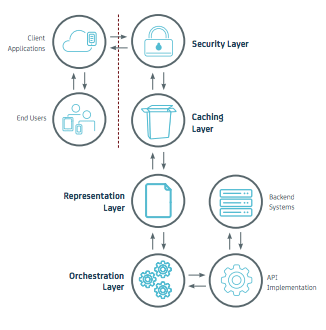
The security layer is extremely important. You want to make sure that your business isn’t susceptible to any security breaches or threats. The data stored in the backend of your systems shouldn’t be accessible to just anybody.
Your caching layer best fits near the rim of your API’s architecture. That makes it easy to deliver any common requested for cached responses.
Making your representation layer as friendly for the developer to work with is essential. But you want to do this without hindering any of the backend performance.
Including an orchestration layer beside the interface can allow you to combine data from various APIs.
Server
Let your server do the majority of your work. Your server can help users keep costs low for their network data and also save the battery life on their devices.
Your mobile app will definitely benefit if you can store data remotely on a server or eliminate some difficult tasks to a remote device.
Connecting to a remote API will keep all of your data secure when it’s stored. As a result, the app can still run smoothly on the user’s end.
Storing data remotely with an API also makes it easy for users to access their information as it gets synced to all of their devices.
Allowing your server to do most of the work will ultimately benefit the developers as well. It will save them time and gives them an opportunity to consolidate some of the coding.
You should leverage the server because the hardware is better than whatever the mobile clients are using to crunch numbers.
Performance is key when it comes to choosing a server. Any problems with your server can absolutely destroy your app.
Users are impatient. It’s unfortunate, but it’s true. In fact, 39% of users cited technical problems as the reason for abandoning an app.
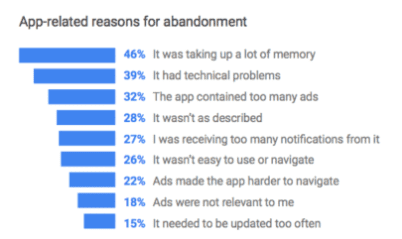
So finding a server for your API that performs well can help you avoid this problem.
In the event that there is a problem with your server, it’s imperative that it responds with an error message that’s friendly. You also want to make sure that the error codes in your programming language make it easy to fix the problem.
Otherwise, you’re app could get poor ratings and reviews. This will adversely affect your download rates as well as your search ranking.
You also want to keep offline users for all devices in mind. Even when the app is offline, most users would expect it to have some sort of functionality.
Once it connects with the server any updates would be applied, and full functionality should be able to resume right away.
This is important for apps that are installed on multiple devices for the same user, such as a phone and tablet.
Your API should have a coordinated timestamp to sync any changes on both the frontend and backend of your development.
More miscellaneous tips
Scalability is something that should always be taken into consideration when you’re building a mobile application. Your API creation is no different, so make sure it’s scalable.
I want to touch on another quick point about the architecture again as well. You should consider production, development, and staging as the three backend environments for your API.
Your mobile app development environment is useful for when changes are made frequently by developers. Having a continuous integration system in place makes this building process much easier.
The staging and production environments will be similar to each other.
Your API should also have URL endpoints or API endpoints that are constructed in a way that it’s obvious what the specific resource contains.
One of the best ways to communicate with users who have your app installed on their devices is through push notifications.
You could use third-party services to manage your push notifications, or you could use your API server to do it yourself. The server can help track the user’s specific location and send notifications out accordingly.
In terms of your database, you’ll have to determine what time you need based on the data that your app uses.
It’s also important to plan for multiple versions and updates when you’re creating an API.
How to implement a RESTful API
One of the biggest decisions that you’ll make when implementing your RESTful API is the location for your server hosting.
If you want, you could potentially host your own server, if you’ve got the capacity. But you can also use a cloud hosting solution.
You’ve just got to make sure that it’s scalable and performs well.
It’s important that you find a way to protect your RESTful API system with encryption, monitoring, and automated backups.
The OAuth2.0 server is known as one of the most secure ways you can protect your RESTful API.
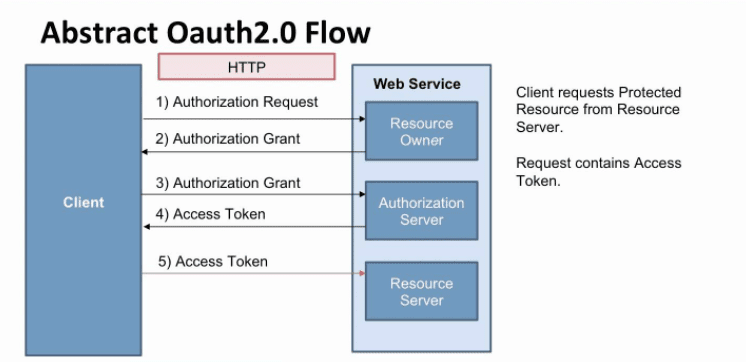
This is much safer than trying to write your own authentication procedure. It’s easier to just use existing methods, such as OAuth2.0.
Make sure all of your passwords and other sensitive data don’t get stored in plain text. Always encrypt this information.
Another thing to consider when implementing your RESTful API is the cost based on your usage. How much will it increase when the usage goes up?
Look at the migration features such as development, production, and staging that could potentially let you set up multiple environments.
You should also ask yourself if the data can easily be ported to another platform or service.
Using the right tools makes it much easier to implement your RESTful API.
Tools to help with your RESTful API
As we just said, proper tools can help make your life much easier when you’re creating a RESTful API for your mobile application.
But if this process is new for you, it’s possible that you don’t know the first place to start looking for these tools.
Here are a few options to get you started in the right direction.
Slate
I like Slate because it has such a simple design.
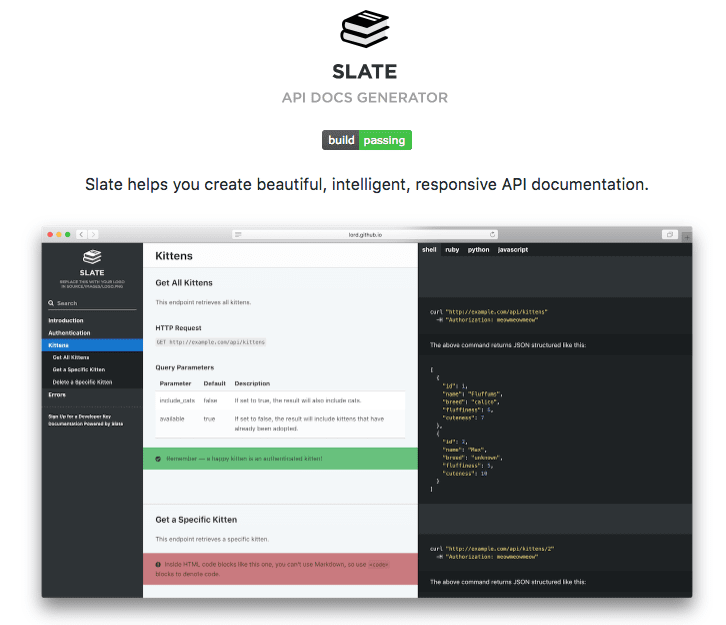
You can use Github as the host for this tool. With Slate, everything gets written in Markdown, so it’s really easy for developers to understand and make edits.
It gives you the ability to write code in multiple languages. Plus, everything is on the same page.
To use Slate you’ll need:
- Ruby (version 2.3.1 or newer)
- OS X or Linux
- Bundler
This tool is one of the first places you should start for creating a RESTful API.
Apiary
The Apiary blueprint is open sourced.
Of all of the tools for your RESTful API, Apiary focuses primarily on the design components.
You need to make sure you have a plain text editor before you get started using Apiary. For a more enhanced experience, they recommend switching the syntax to Markdown.
Swagger
Swagger also has open source tools.
It allows you to create a RESTful API with a stabilized workflow, meaning you’ll benefit from automatic updates.
Their large libraries have server templates in all of the most popular coding languages with plugins.
Conclusion
After you finish building an iOS app you’ll need to figure out how your app is going to connect with the server.
Implementing a RESTful API is the solution.
There are different types of APIs. You could use an existing format or develop one internally. These APIs also come in different formats.
Security always needs to be a priority during this process. Always make sure that your data is protected and encrypted.
RESTful APIs can help make your mobile app more reliable, portable, simplified, and visible. Mobile APIs can enhance the core features of an app, like GPS data and databases. This will improve the experience on each mobile device of end users.
Finding the right tools can help you implement a RESTful API.
If it’s your first time creating a RESTful API, use this guide as a reference.
What type of RESTful API are you going to build for your mobile application?