iOS app development can be a lucrative venture. It allows you to reach the one billion people who use iPhones globally.
Existing businesses and new entrepreneurs alike recognize the opportunities associated with iOS mobile app development. But getting started is often the biggest hurdle, and that’s why we created this guide.
Continue below to find out everything you need to get started with iOS app development. We’ll even show you a shortcut to success.
What is iOS App Development?
iOS app development is the process of making software to run on Apple iPhone, iPad, and iTouch hardware. Like any software project, the iOS app development process has unique requirements to ensure the application is compatible and meets the specifications for Apple devices.
iOS applications can be deployed on the Apple App Store for users to download.
Apple has specific developer guidelines for iOS apps. These guidelines contain the rules and best practices for iOS app development, including what it takes to get your app published to the Apple App Store.
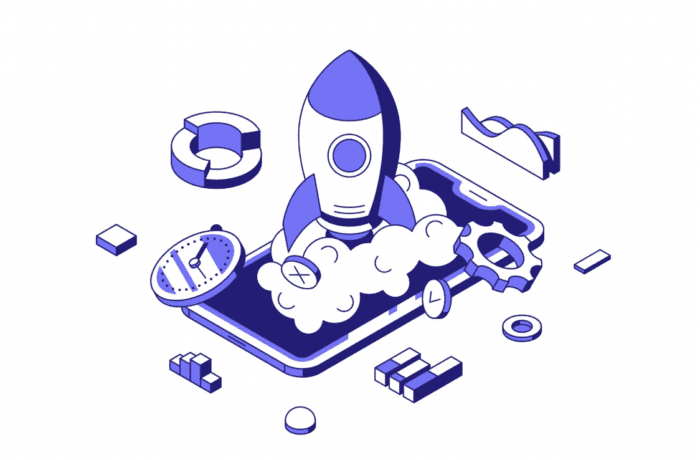
Prerequisites to Develop iOS Apps
There are certain requirements you need to have in place before you start developing iOS apps.
Most of these are technical requirements that provide you with the tools and resources for development. We’ll take a closer look at each one below and link out to some other helpful resources that you can use to learn more about the topics.
Integrated Development Environment (IDE)
The first thing you need for any mobile app development project is an integrated development environment—better known as an IDE.
An IDE is essentially software that enables developers to build applications. IDEs combine a range of developer tools into one GUI (graphical user interface).
Xcode is Apple’s official IDE, and it requires a Mac computer to operate.
There are some workarounds out there to use Xcode on a Windows-based PC. But generally speaking, it’s not in your best interest to go this route. If you’re serious about being an iOS developer, you should have the right hardware.
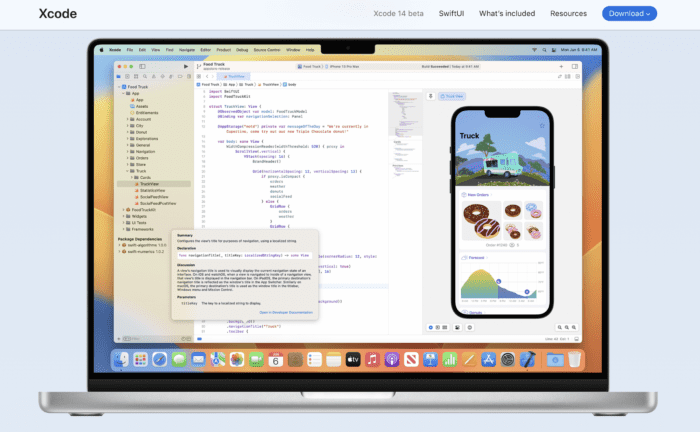
With Xcode, you can do more than just create apps for iPhones and iPads. You can also use this tool to create, test, and distribute apps for all Apple devices across every Apple platform.
This includes applications for Mac, Apple Watch, and Apple TV. You’ll have a compiler, text editor, and name system all in one place.
The software offers a wide range of debugging tools, project management resources, and asset management features. Overall, it’s a great way to keep all of your coding files organized when you’re developing and deploying apps on the Apple App Store and Mac App Store.
We have a full tutorial on Xcode that you can use as a reference to get started. The tutorial covers all of Xcode’s requirements, how Xcode works, Xcode features, and how to use it for your iOS development project.
iOS Programming Language
You also need to decide what programming language you’re going to use to create an iOS app.
The Swift programming language has become the new go-to option for iOS development. It’s commonly used and encouraged if you’re using Xcode. Objective-C is another popular option to consider.
With that said, you can also use a general-purpose programming language or object-oriented programming language to develop an iOS app. It all depends on your current programming skills and the type of app you want to create.
In addition to Swift and Objective-C, Xcode is also compatible with Objective-C++, C, C++, Java, Python, Ruby, Ruby on Rails, and Python. Check out our guide on the best programming languages for iOS apps to learn more about your options.
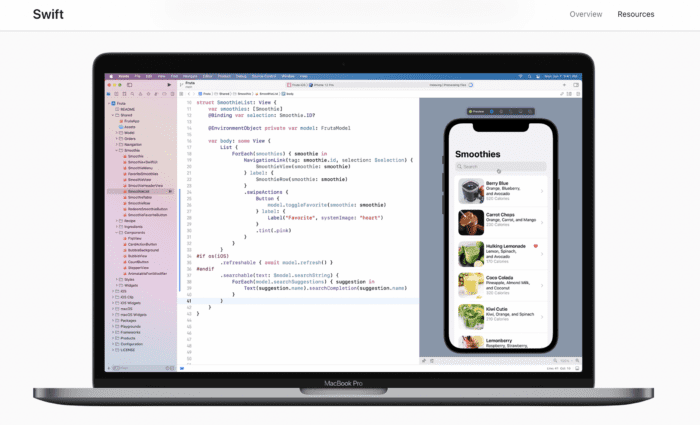
Swift has become so popular due to its flexibility and simplicity. The concise syntax makes it easy to learn, even for beginner iOS app developers.
The language is clean, easy to read, and easy to maintain. This is great for making changes and updates down the road. Having clean code also makes it easier to spot mistakes while you’re building an app.
Designed for safety, Swift also eliminates certain classes of historically unsafe code. These built-in safety features make it an easy choice for many developers.
iOS Software Development Kit
An iOS SDK (software development kit) is different from an IDE. By definition, an IDE only provides an interface for development. But an SDK offers all of the tools required for programming.
SDKs provide the software programs you need to create applications using specific programming languages.
One cool part about using Xcode is that it comes with different SDKs. These come in the form of libraries that you can use to develop iOS apps.
We have a complete list of iOS development tools that you can use as a reference as you’re trying to find the best iOS SDK for your application.

Active Apple Developer Account
You need an active Apple developer account to get your app in the hands of real users via the App Store. Without a developer account, you cannot submit and distribute your application.
To get started, simply join the Apple Developer Program. Aside from being a requirement, the membership comes with lots of different perks that you can use to your advantage.
One cool part of the program is access to the latest betas. This allows you to leverage Apple’s latest technologies and integrate them into your applications for iOS apps, iPadOS apps, macOS apps, watchOS apps, and tvOS applications.
The program also gives you access to TestFlight, which is a great way to test your apps before a release. You can invite up to 10,000 external users to try your new builds before deployment. All you need to do is send it to their email address or share a public link.
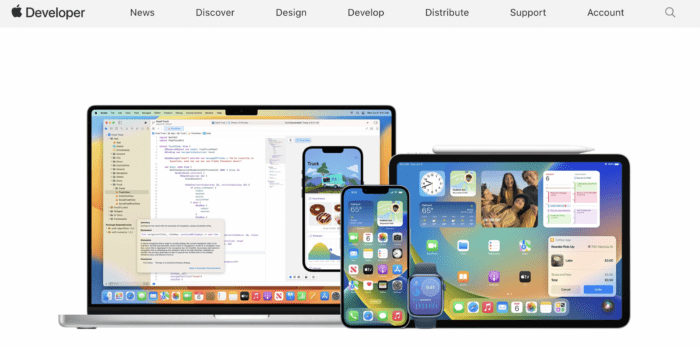
You can enroll in the developer program as an individual or as an organization. Both options require an Apple ID with two-factor authentication enabled.
Organizations must be registered as a legal entity and have a D-U-N-S number to verify the entity status. Apple does not accept trade names, DBAs, or fictitious business names. You also need to have a publicly available website with a domain that’s associated with the organization.
Keep in mind, there is a small fee to join. A developer program membership costs $99 per year. Some organizations may be eligible for nonprofit, education, or government discounts.
iOS Developer
If you’re not going to build the app on your own, you need iOS app developers to do the work for you.
But you don’t always need a developer in the traditional sense of the term. As you’ll see later on, we’ll show you a trick to creating iOS apps without writing a single line of code. So if you’re not very technical and you don’t want to hire a development team, you can still create an app on your own.
We have lots of different resources that you can use as a reference as you’re making this decision. First, check out our guide on how to hire an app developer. You can also review our guide on how much it costs to hire a developer.
It’s also worth noting that there are different types of developers. Most fall into either one of two categories—freelancers and development agencies. We have an in-depth guide that compares the pros and cons of hiring an app development company vs. freelance developers.
You can also download our free ebook on building an expert mobile app development team. This goes beyond app developers and includes tips for hiring designers, contractors, project managers, QAs, and other key players in a successful iOS app project team.
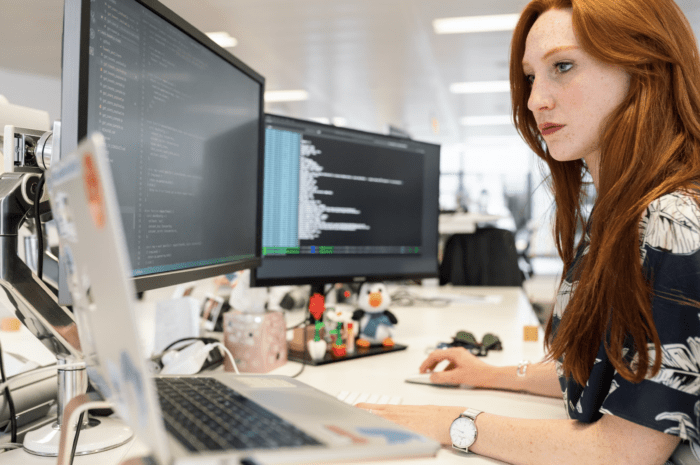
Other Requirements For iOS Mobile Apps
Beyond the technical requirements specific to iOS apps, there are other things you need to have in place before you can create an app. These requirements apply to any type of mobile application, including iOS apps.
Clearly Defined Goals
Your iOS app needs a purpose. You can’t just build an app because it sounds cool or because everyone else has one.
Every successful app must have a goal. This goal will become your north star throughout the development process.
Ask yourself some basic questions to steer the ship in the right direction:
- Why are you building an iOS app?
- How will the app meet the needs of your target audience?
- What problems or pain points will your app solve for users?
- Does your app have any unique features to stand out from similar apps on the market?
If you can’t answer these questions, you’re probably not ready to start building just yet.
Defining your goals early and sticking to the plan helps keep your development timeline on track and your project within budget. Otherwise, you can easily get distracted throughout the process and become tempted to add extra features along the way. But this is often expensive and detracts from the app’s main goals.
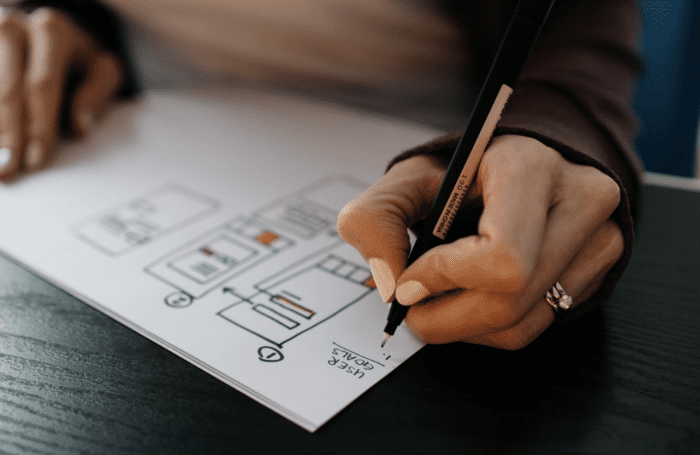
Market Research
Market research might be the most commonly overlooked step in pre-app development. But it’s also the key to success when you’re creating iOS apps.
Mobile app market research forces you to understand market trends, industry trends, your target audience, and your competition. This research will ultimately help validate your idea—ensuring the iOS application you want to build will actually address a current market need.
It’s much better to conduct your research early on. Failing to do so could prove to be a costly mistake.
You don’t want to spend six months of your life and thousands of dollars on a project only to discover that nobody wants it. But your market research can also help you tweak your idea or adjust your target audience based on your findings.
The process involves lots of data collection and data analysis. You can use existing resources to learn more about general market trends. You can also conduct your own research through polls, surveys, and focus groups.
But the best market research uses both methods. It’s thorough and gives you the confidence you need to move forward with your iOS development project—knowing you’re creating the app for the right reasons.

iOS Version Compatibility
You need to make sure that your app is compatible with the latest version of iOS.
As Apple releases new iOS versions and updates for each version, some apps might experience bugs or problems with features. This is also common as new devices are released.
Apps that were built using iOS 6.0 that shipped with the iPhone 5 back in 2012 wouldn’t be compatible with the latest iOS 15.6 version that’s being used a decade later.
So first, you need to make sure the tools you’re using are updated, and the libraries support new versions. But you also need to have a plan for updates in the future. Otherwise, your app can become obsolete if it’s not constantly being updated to keep up with new iOS releases.

Using BuildFire For iOS App Development
BuildFire is the fastest, easiest, and most cost-effective method for iOS development.
It’s a no-code app builder for both iOS and Android. So you can use it to create the Apple and Android versions of a mobile application—all from a single build.
BuildFire provides non-technical users with the tools required to create an app without having to hire a developer or learn how to code. The entire process can be managed from an intuitive drag-and-drop interface. It’s 100% web-based, which means you won’t have to download any software to get started.
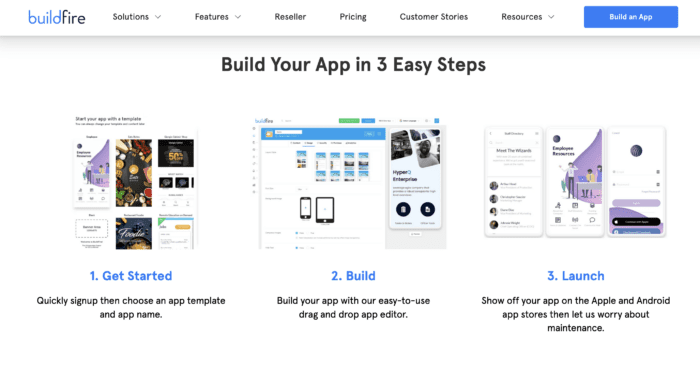
Start by selecting a professionally-designed template. From there, it’s just a matter of customizing the content to match your app’s goal.
You have complete control over the colors, branding, and the look and feel of your app.
Adding features is simple. With just a few clicks, you can add functionality in the form of a plugin from the BuildFire marketplace.
Unlike other app builders on the market, BuildFire is developer-friendly. This means that if you don’t see a feature that does exactly what you want it to, a custom feature can be built using the BuildFire SDK.
You can either have your own developers create the function or reach out to BuildFire’s custom development team to build it for you.
Best of all, you won’t have to worry about maintaining your infrastructure or ensuring compatibility with iOS updates. BuildFire takes care of everything, and we’ll even get your app published to the App Store.
Final Thoughts
Having a blueprint to follow when you’re getting started with iOS development is crucial.
You can use this guide as a resource to ensure you have everything in place before you start building. Once you have everything organized, building the app will be much easier.
iOS app development shouldn’t be intimidating. Even if you don’t have any coding knowledge or technical experience, you can still create an app using an app maker like BuildFire.